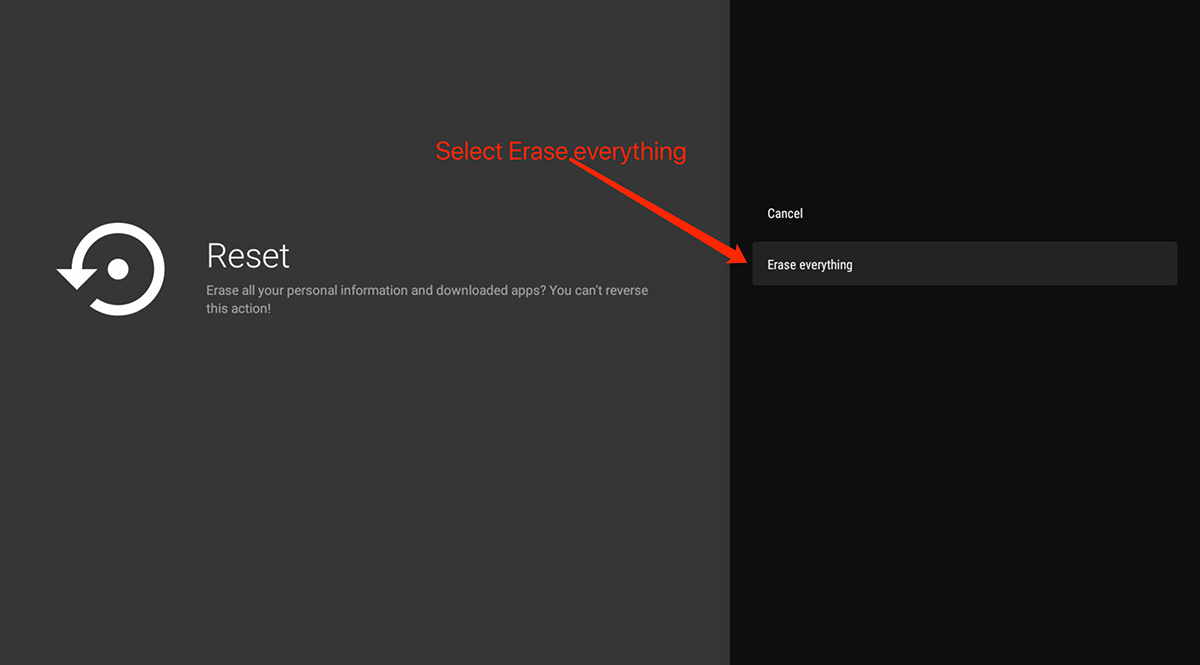How do I make factory reset on Monsterbox?
Keywords: factory reset, erase
Monster Box Official
Last Update 4 years ago
Step 1: Go to Settings on Home Page (the Wheel icon);
Step 2: Select Device Preferences;
Step 3: Select Reset, and click Reset again;
Step 4: Select Erase Everything.
Description with pictures:-
Step 1: Go to Settings on Home Page (the Wheel icon);
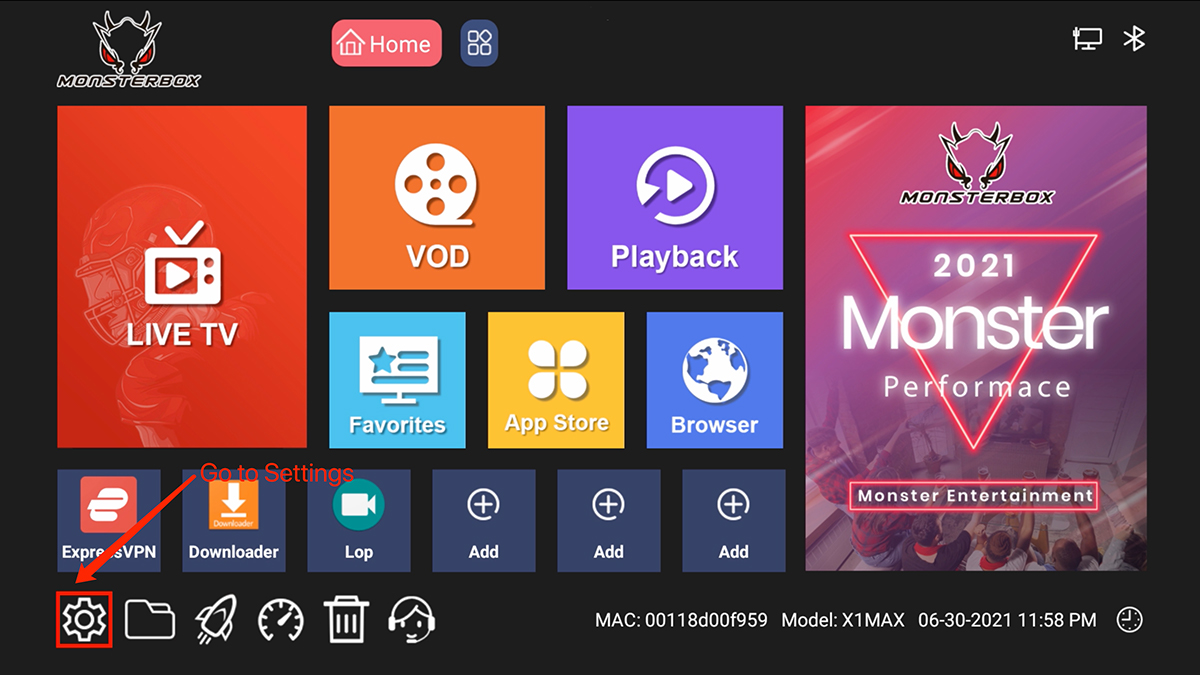
Step 2: Select Device Preferences;
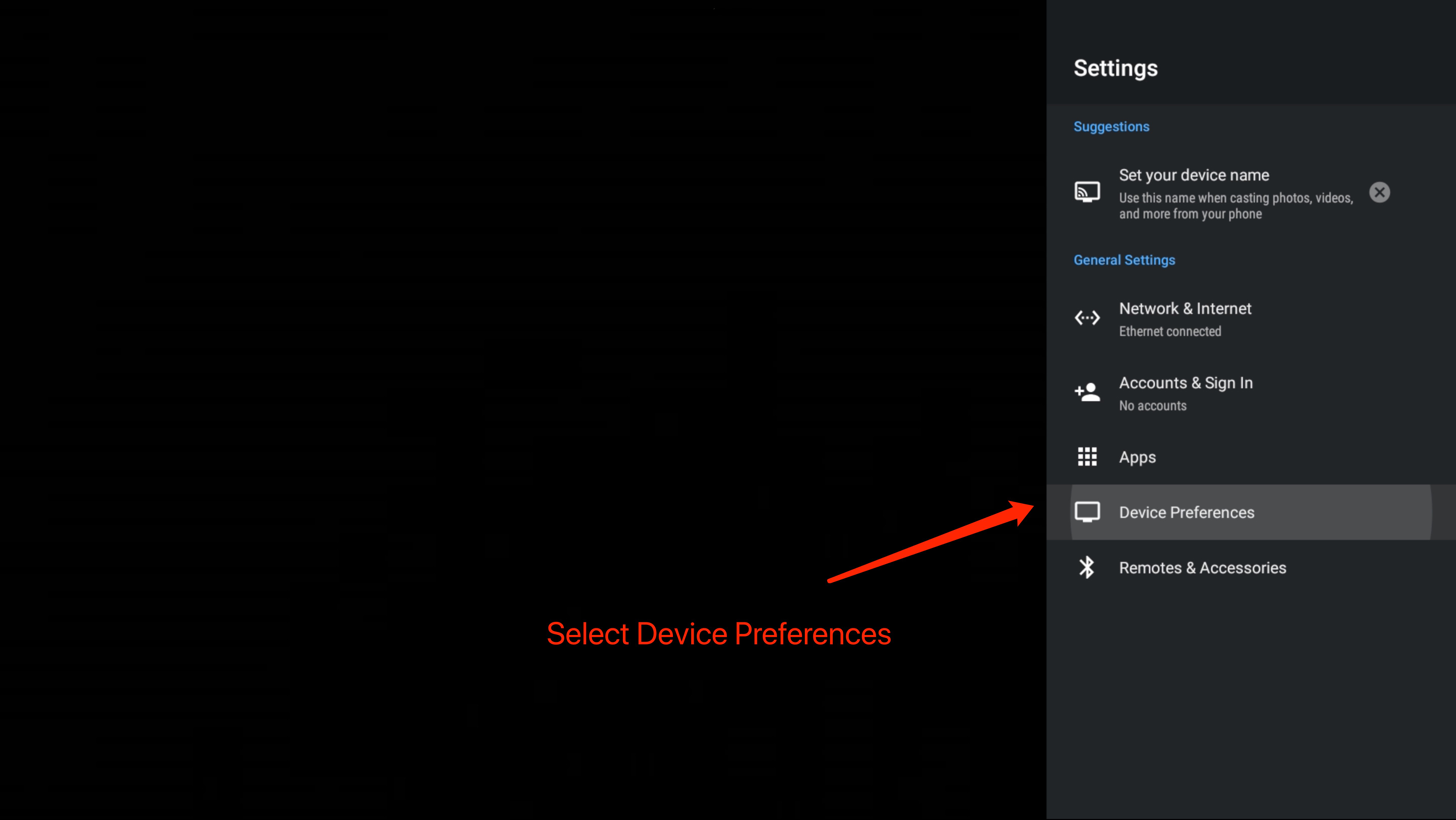
Step 3: Select Reset, and click Reset again;
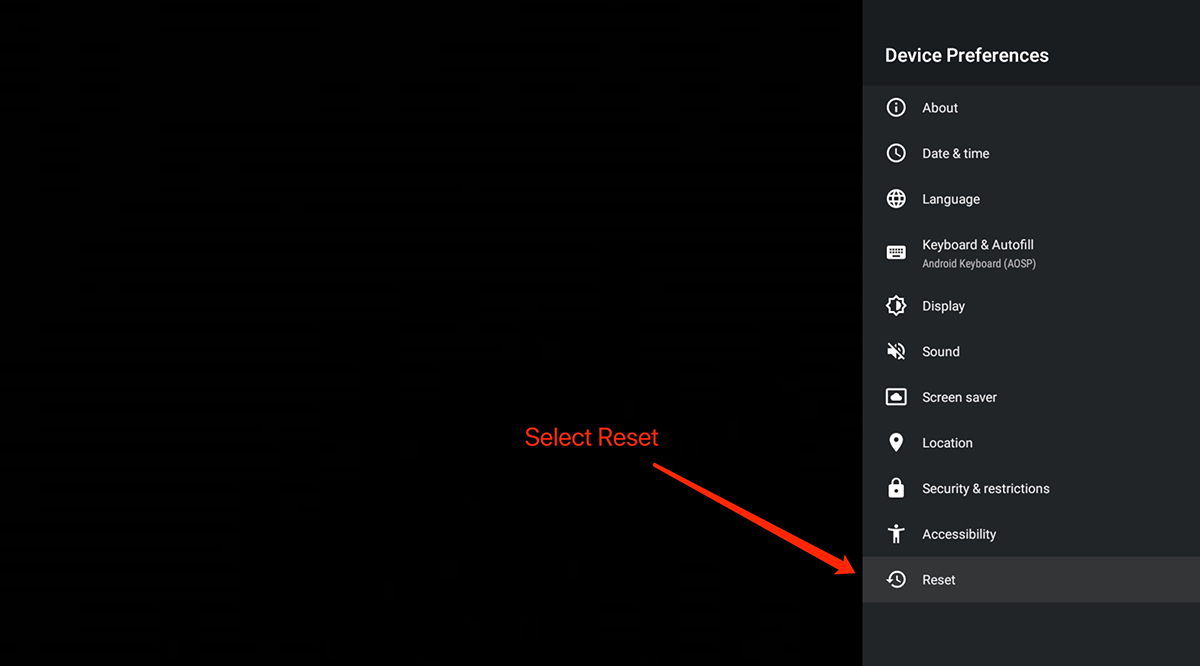
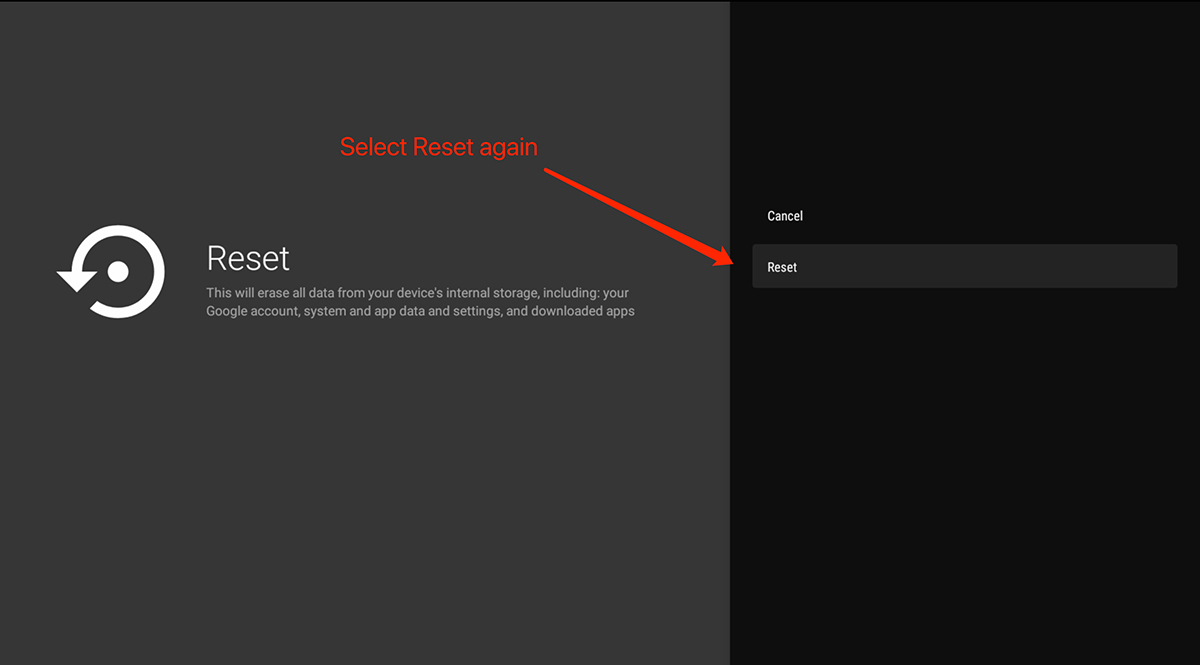
Step 4: Select Erase Everything.