Am I able to install my own apps on Monsterbox?
How to install apps in Google Play Store / Downloader
Monster Box Official
Last Update 3 years ago
Yes, definitely, you can install all the apps you want on Monsterbox. There are three methods you can follow:
***BEFORE ALL***
Please: go to settings, Device Preference, Security & restrictions, off the "Verify apps" option
1st Method (Recommended):
Use the Aptoide TV (Home Page - App Store - App Store)
2nd Method:
If you cannot find the apps you want in the Play Store, you can use our Downloader instead.
Step 1: Go to Monsterbox Homepage, click App Store, click App Store again to locate the Downloader app and install it.
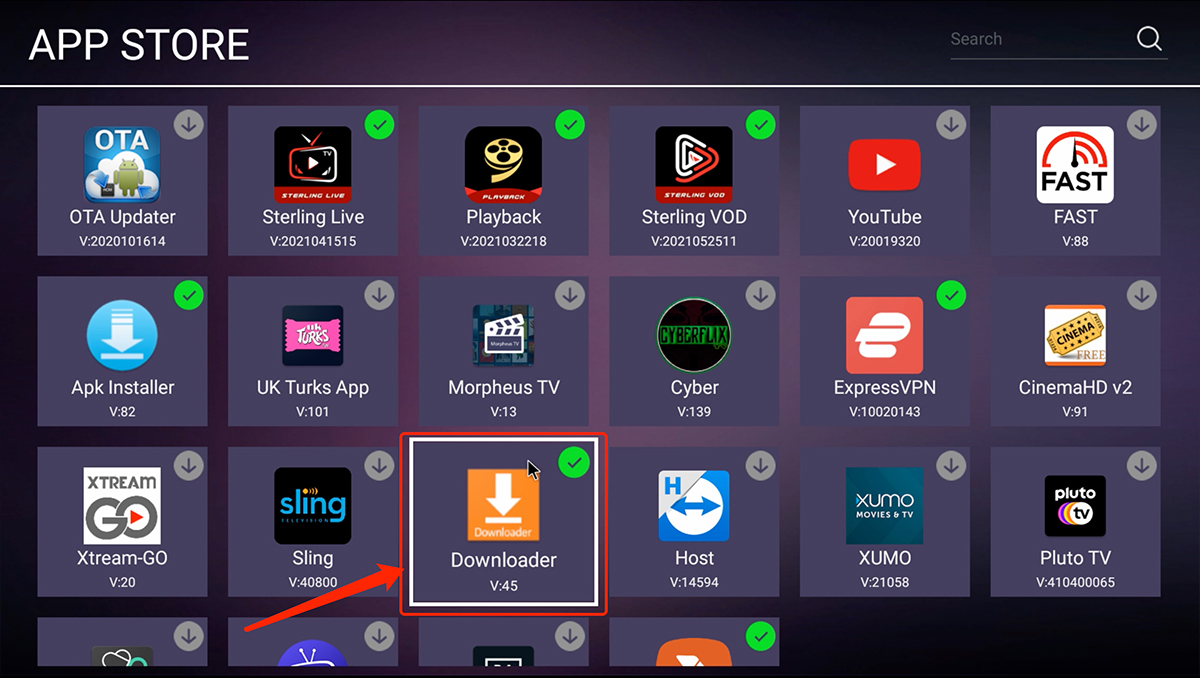
Step 2:
Open the Downloader app, on the url/search bar, you can enter the download code to get the relevant apps (Code are at the end of this article!). It will then direct you to download, click Install after download. All the installed apps are on the Apps Page (Home Page top corner, next to the “Home” tab).
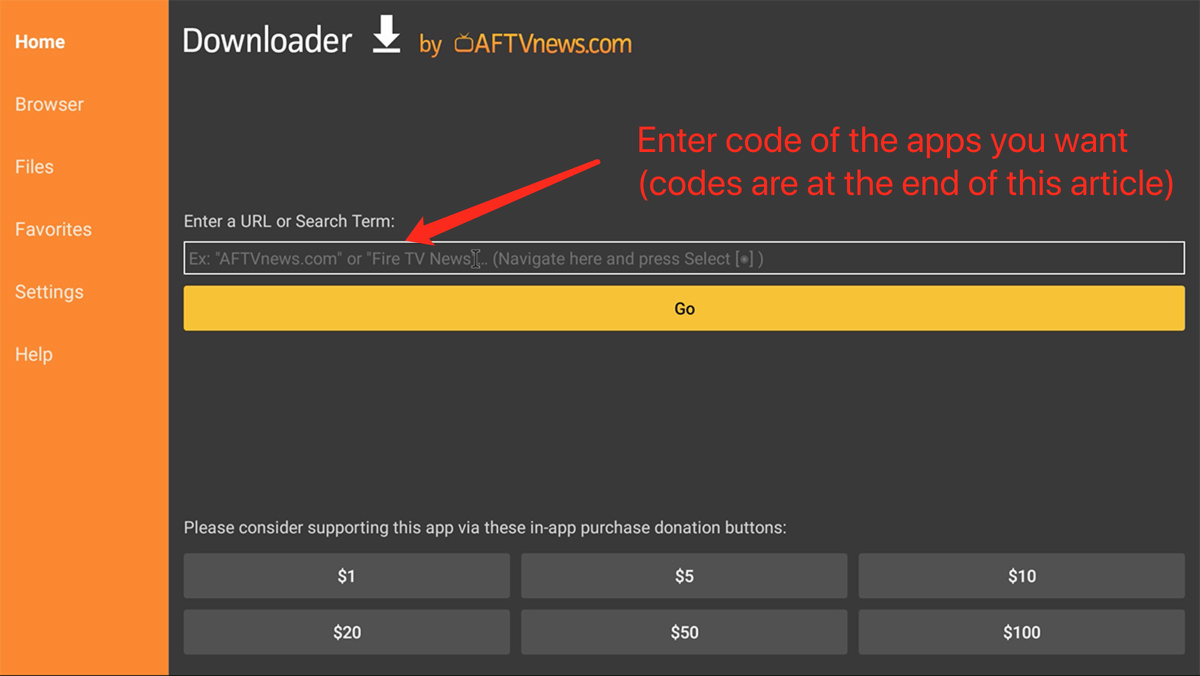
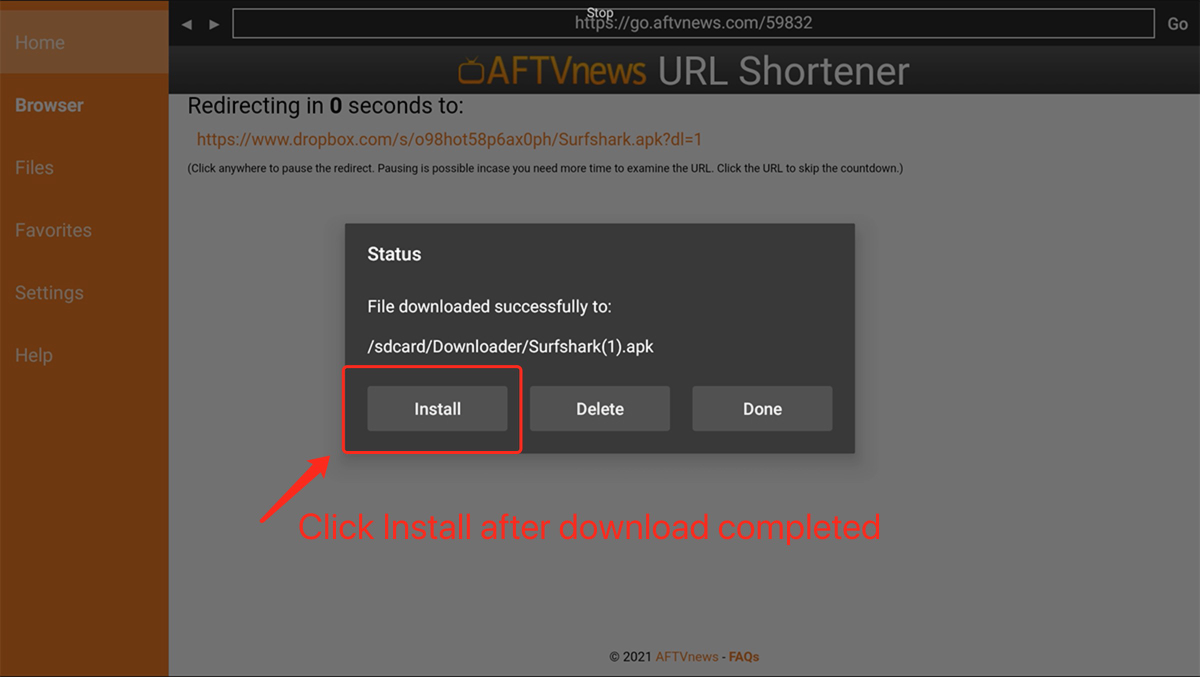
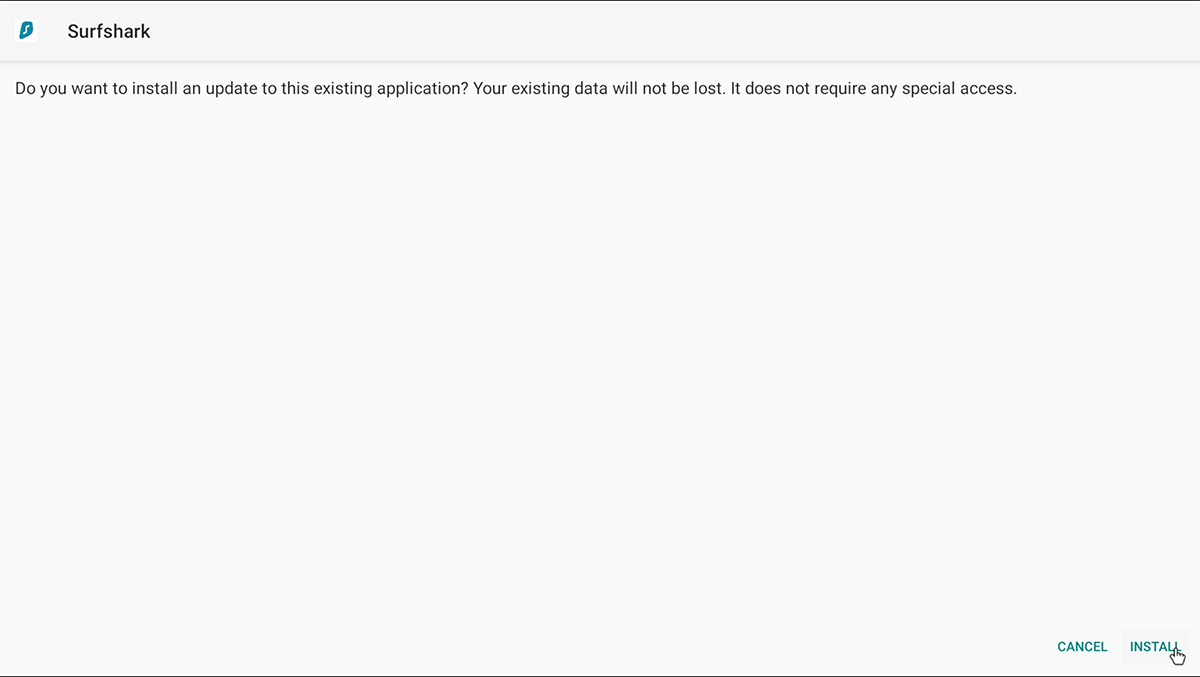
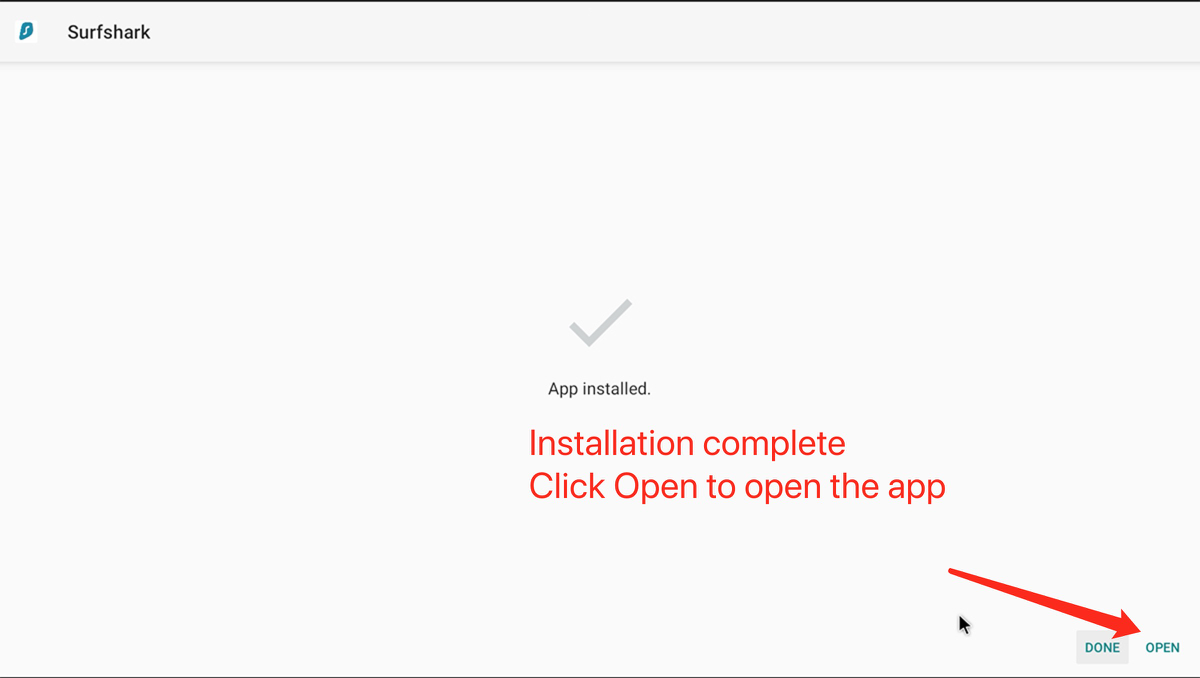
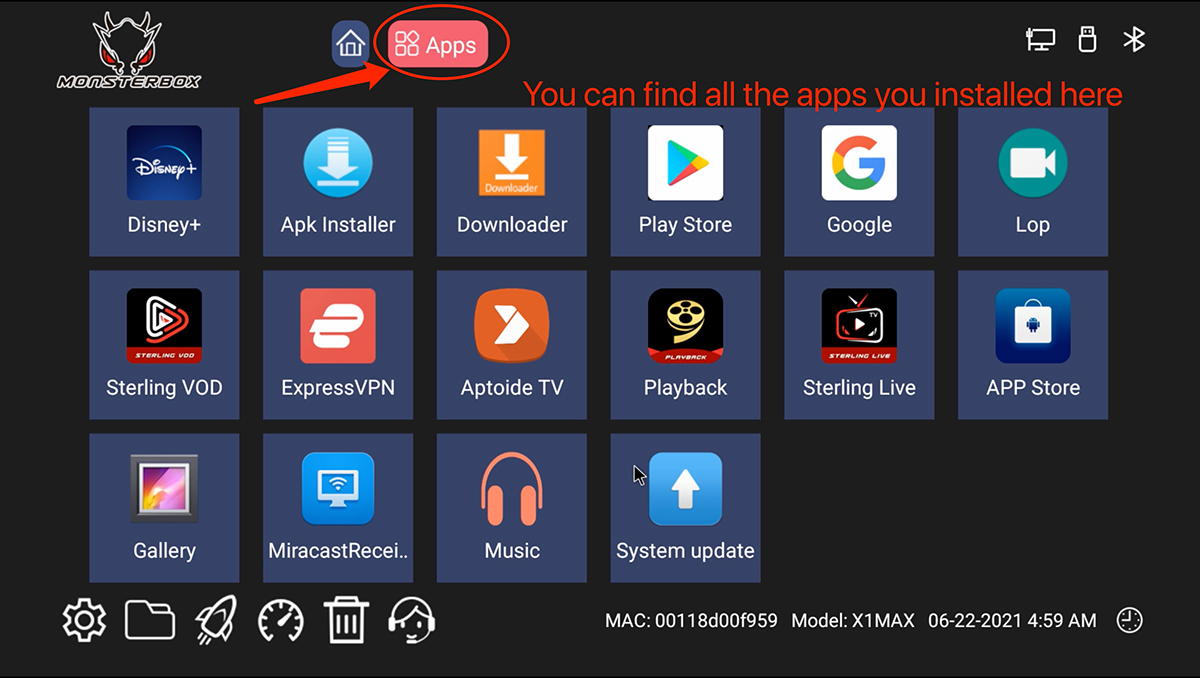
3rd Method:
You can browse and install the apps you want on Play Store by Google.
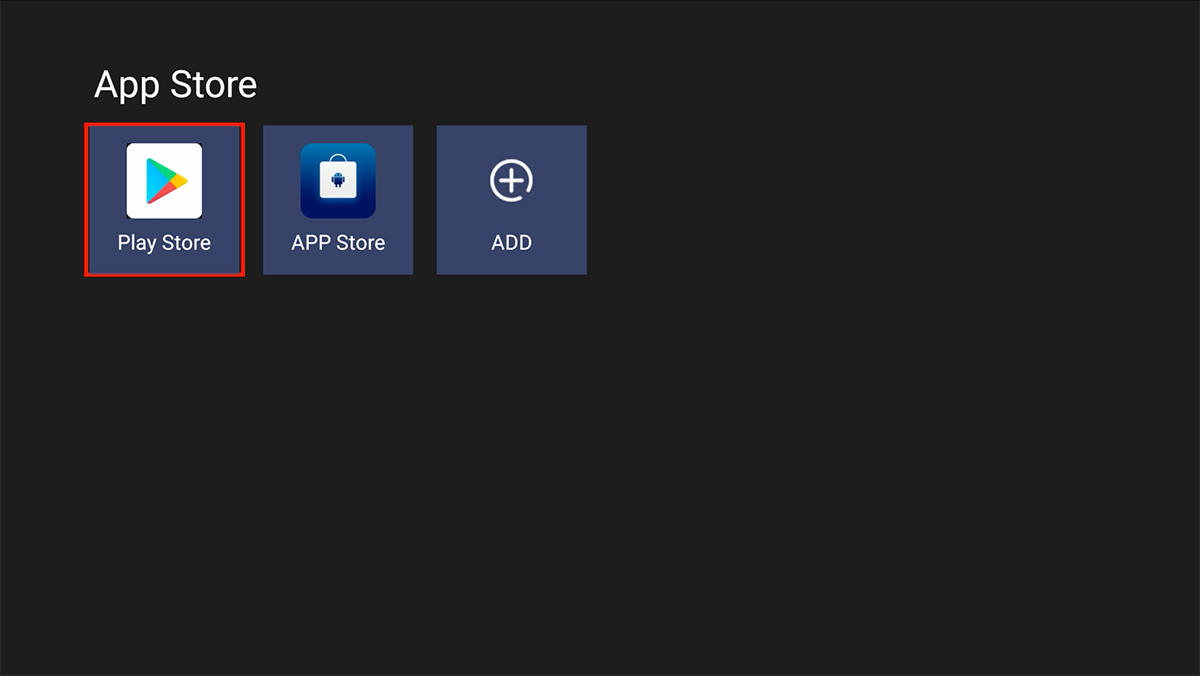
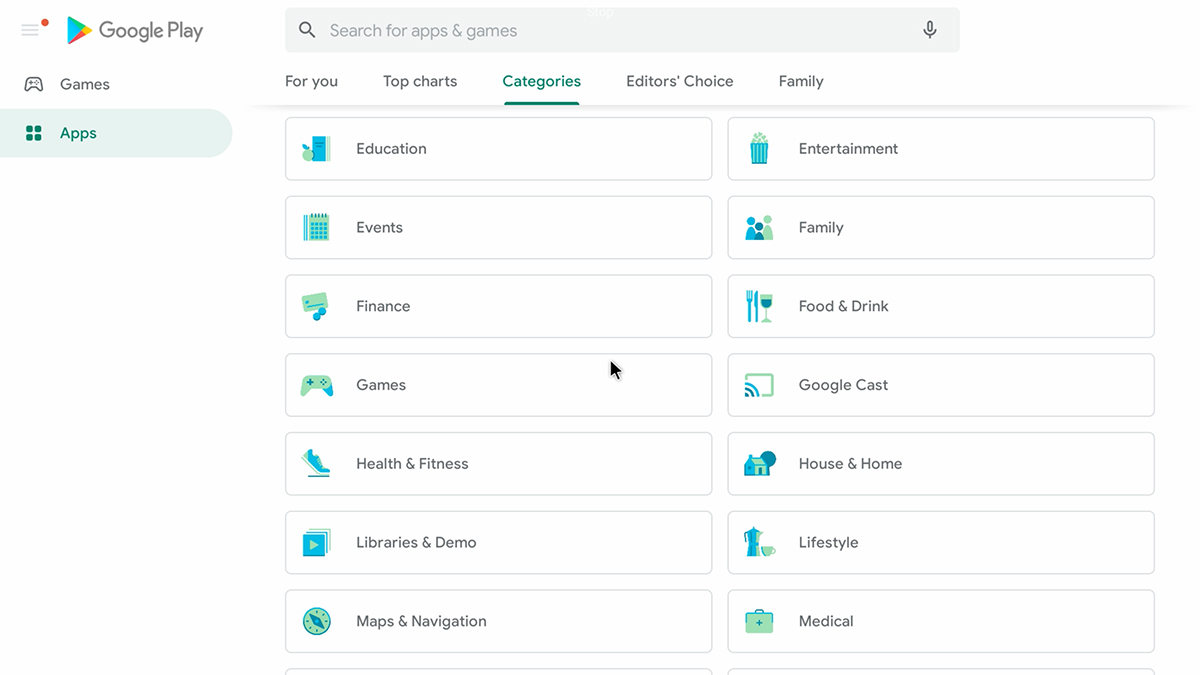
So far we have the following apps / documents with our Downloader. If you want more apps added to this Downloader database, please contact our customer support, we will upload your wanted apps on Downloader and list out the relevant codes.
App Name (Code)
- PrendeTV_v1.3.0 (30194)
- HBO Max (39877)
- Discovery+ (56893)
- Peacock TV (74198)
- Twitch TV (11329)
- Spotify (84409)
- Syncler app (86695)
| App Name | Downloader Code / Aptoide TV | Version | Recent Update |
| Amazon Prime Video | Use Aptoide TV to install | 3.0.321.9745 | May 20, 2022 Tested and works |
| ApolloGroup TV | 67239 | - | - |
| AZ Screen Recorder | Use Aptoide TV to install | 5.8.11c | May 20, 2022 Tested and works |
| BeeTV | 763640 | 3.1.4 (May 14, 2022) | May 20, 2022 Tested and works |
| CinemaHD | 667742 | v2.4.0 (January 2022) | May 20, 2022 Tested and works |
| Crunchyroll | Use Aptoide TV to install | 3.18.0 | May 20, 2022 Tested and works |
| Cyberflix TV | 681905 | 3.3.8 (April 20, 2022) | May 20, 2022 Tested and works |
| Discovery+ | Not Working | ||
| Disney+ | 174237 | 2.6.2-rc1 (22040800) (April 21, 2022) | May 20, 2022 Tested and works |
| FileSynced | 930564 | v3.2 (29th April, 2022) | May 20, 2022 Tested and works |
| Firefox Browser | Use Aptoide TV to install | 100.1.2 | May 20, 2022 Tested and works |
| fuboTV | 816560 | 4.64.0 (May 12, 2022) | May 20, 2022 Tested and works |
| HBO Max | Not Working | ||
| Hulu: Watch TV shows & movies | Use Aptoide TV to install | 4.44.1+10095-google(please choose the exactly Hulu: Watch TV shows & movies instead of Hulu for Android TV) | May 20, 2022 Tested and works |
| IPVanish VPN | Use Aptoide TV to install | 4.0.0.6.136017 | May 20, 2022 Tested and works |
| Kodi | Use Aptoide TV to install | 17.2 | May 20, 2022 Tested and works |
| Miracast (Wireless Display) | Use Aptoide TV to install | 1.1.14 | May 20, 2022 Tested and works |
| Netflix | Use Aptoide TV to install | 8.26.0 Build 11 40221 | May 20, 2022 Tested and works |
| NordVPN | Use Aptoide TV to install | 5.15.2 | May 20, 2022 Tested and works |
| Paramount+ | Peak Streaming | Use Aptoide TV to install | 8.1.16 | May 20, 2022 Tested and works |
| Peacock TV | 1.6.83-AndroidTV (222010683) (May 1, 2022) | Not Working | |
| Plex: Stream Movies & TV | Use Aptoide TV to install | 9.2.0.32520 | May 20, 2022 Tested and works |
| Prende TV | v1.4.4 (May 16, 2022) | Not Working | |
| Proton VPN | 497127 | v3.3.58.0 (May 9, 2022) | May 20, 2022 Tested and works |
| Spotify: Free Music Streaming | Use Aptoide TV to install | 8.7.24.1111 | May 20, 2022 Tested and works |
| Surfshark VPN | 192812 | - | May 20, 2022 Tested and works |
| Twitch | 12.9.0_Beta | Not Working | |
| VmaxTV GO | 536707 | v2.2.1 (July 7, 2020) | May 20, 2022 Tested and works |
| YouTube for Android TV | Use Aptoide TV to install | 2.17.006 | May 20, 2022 Tested and works |
| Zank Remote | Use Aptoide TV to install | 18.2 | May 20, 2022 Tested and works |

