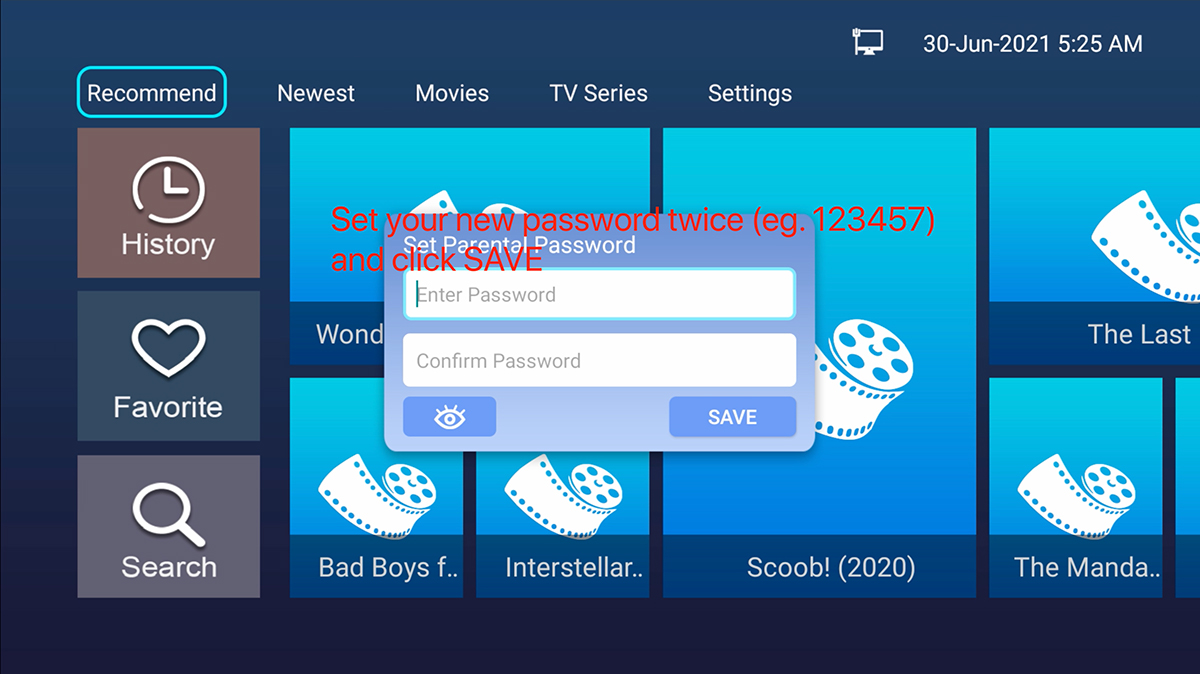How can I reset parental password of Parental Control (Adult section)?
keywords: reset, password, Sterling VOD
Monster Box Official
Last Update 4 years ago
Method 1:
Delete the Sterling VOD first, and install it back
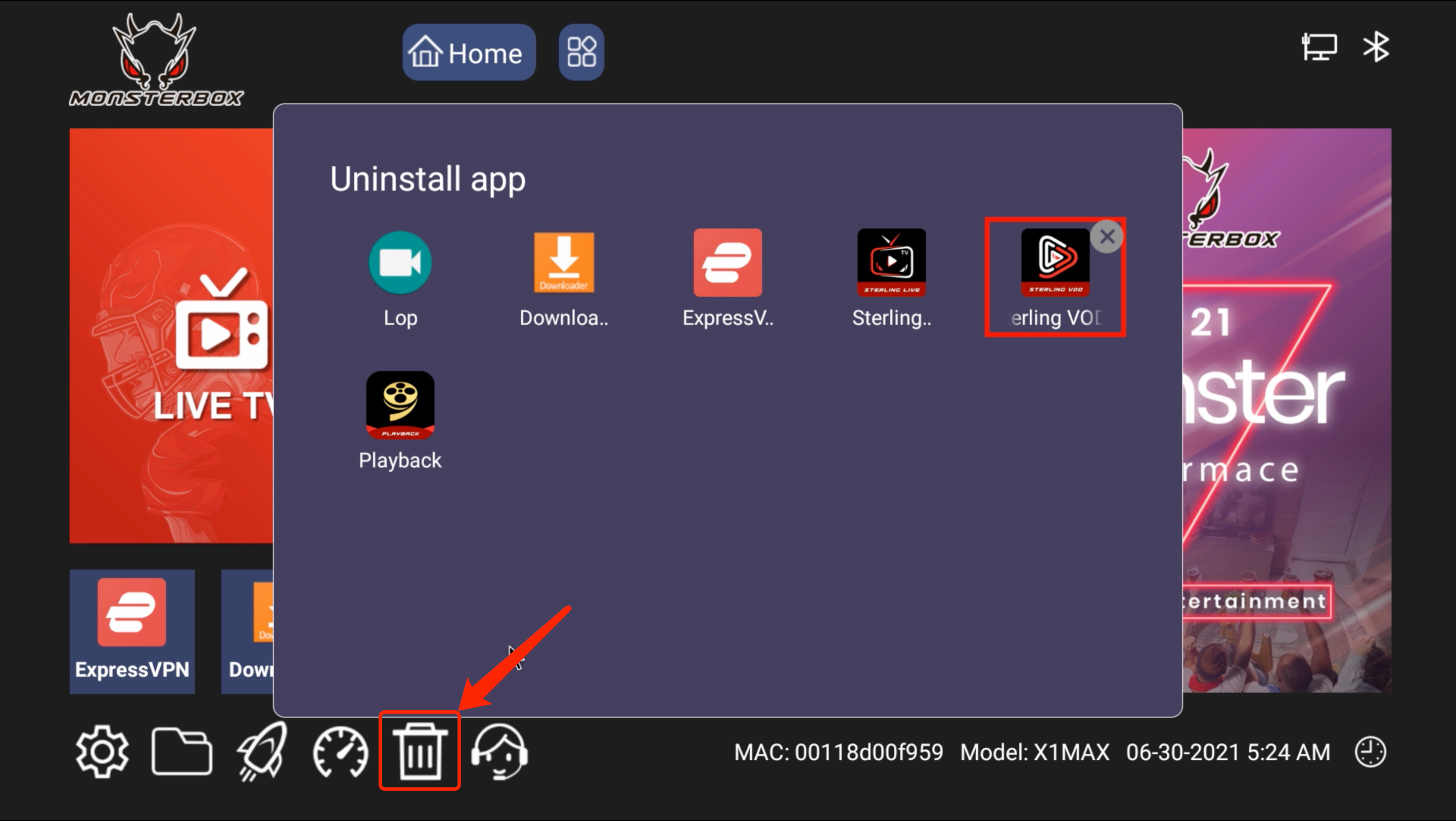
Method 2:
(1) Click the Setting icon on the bottom of the home screen
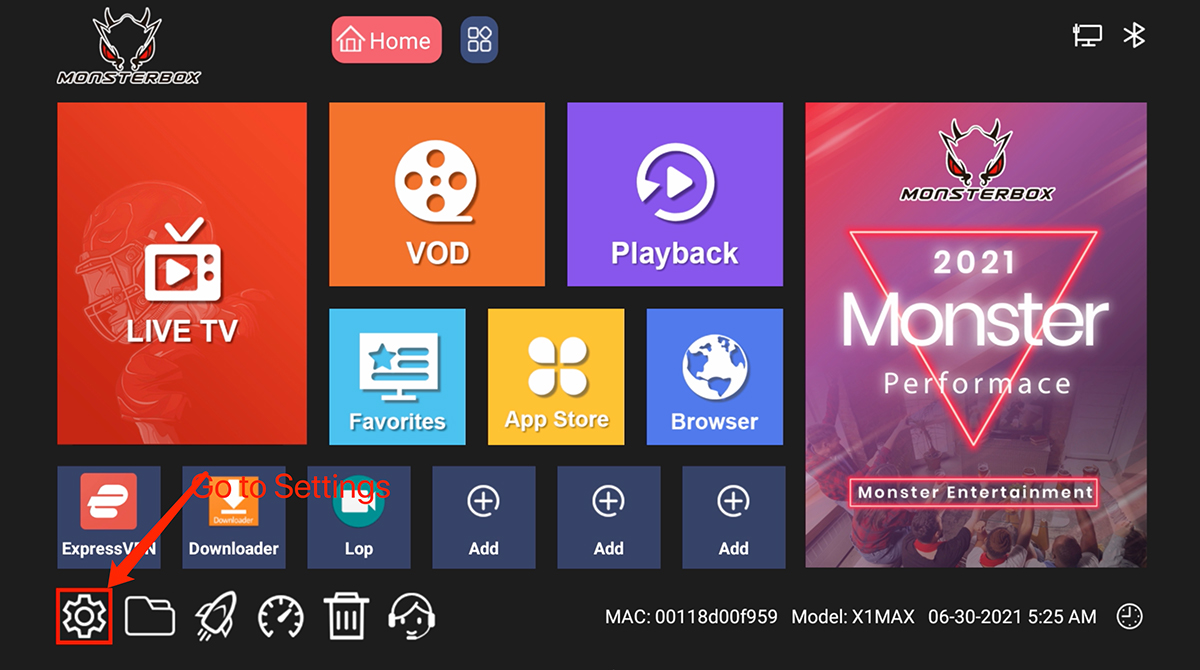
(2) Click Apps, you will find all Apps you’ve been installed
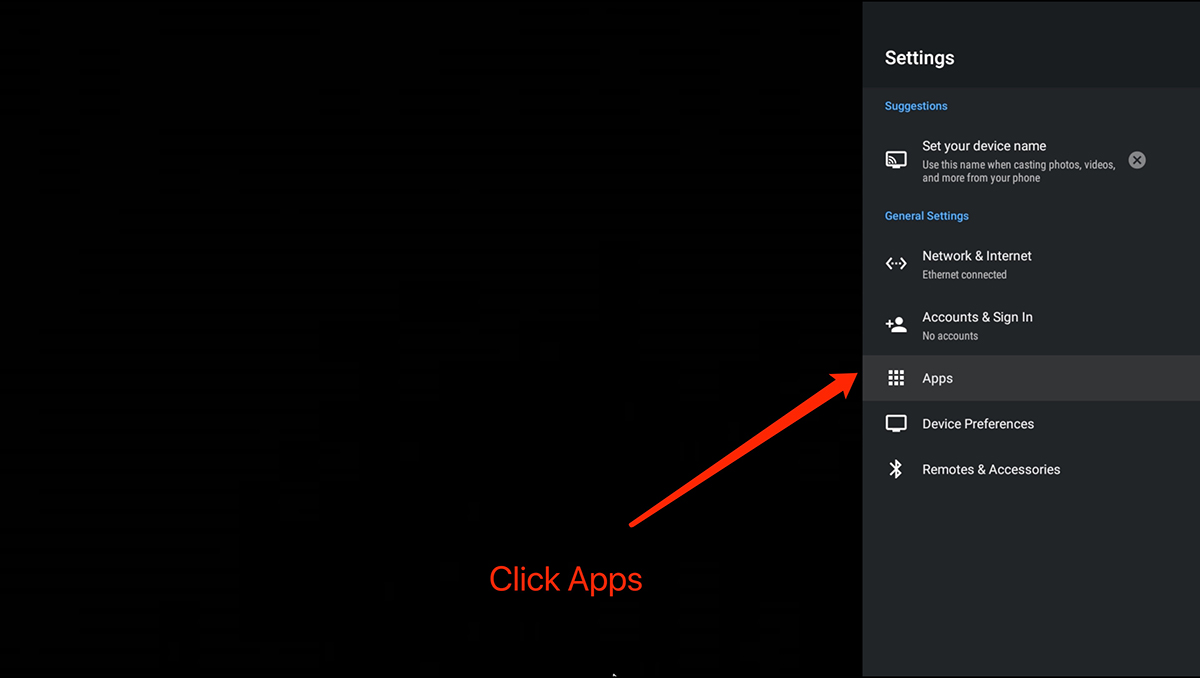
(3) Select Sterling VOD, then click the Clear data option
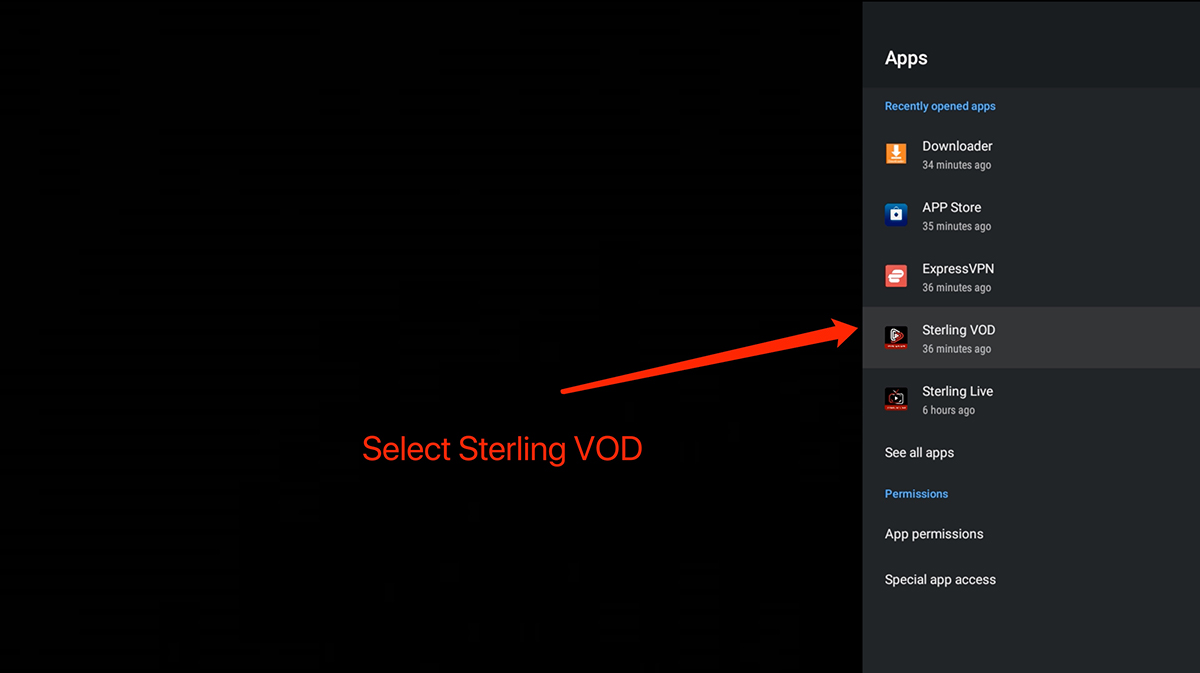
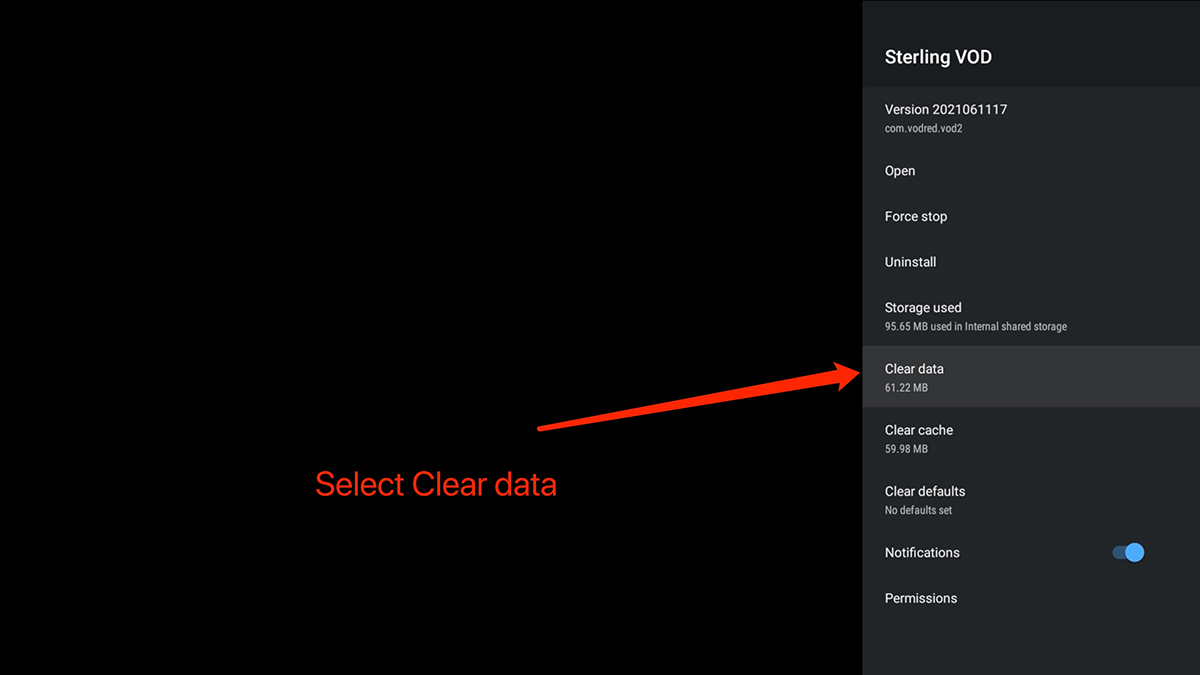
(4) Then go to the Sterling VOD app, you’ll be requested to reset the parental password, and your Sterling VOD history and favorites will be removed too.