What can I do if there's buffering / freezing?
How to minimise buffering/freezing
Monster Box Official
Last Update 4 jaar geleden
The most common form of buffering occurs when your internet speed is too slow to download the amount of data needed. It may also caused by Router model/setting, far distance between wifi router and the Box (WiFi), shabby Ethernet wire, or Slow network speed provided by Internet Service Provider ISP.
We have the following suggestion to minimise buffering and maximise the Monsterbox performance:
(1) Use Ethernet (hardwire) connection to get best streaming experience, as Ethernet network transmission is much more stable;
(2.1) [WiFi] Prevent to connect with 5G WiFi / WiFi hotspot, as they are not stable and short distance transmission;
(2.2) [WiFi] Keep short distance between the WiFi router and your Monsterbox;
(3) Restart your router and see if better;
(4) [Live TV buffering] Open Sterling Live, on Live TV screen, Press "Menu" button of remote, choose "Hardware Decode 1", close the app and open it again;
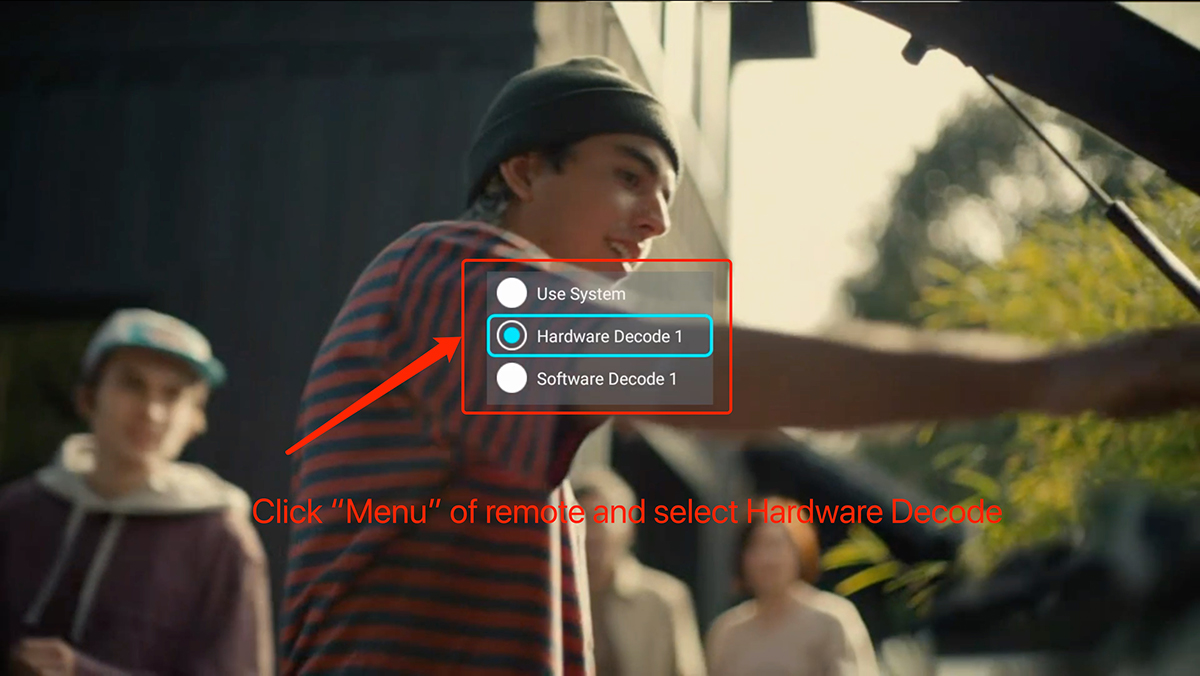
(5) [VOD buffering] Open Sterling VOD, go to Settings tab, click the "Play" icon besides decode, choose "Hardware Decode 1", close the app and open it again;
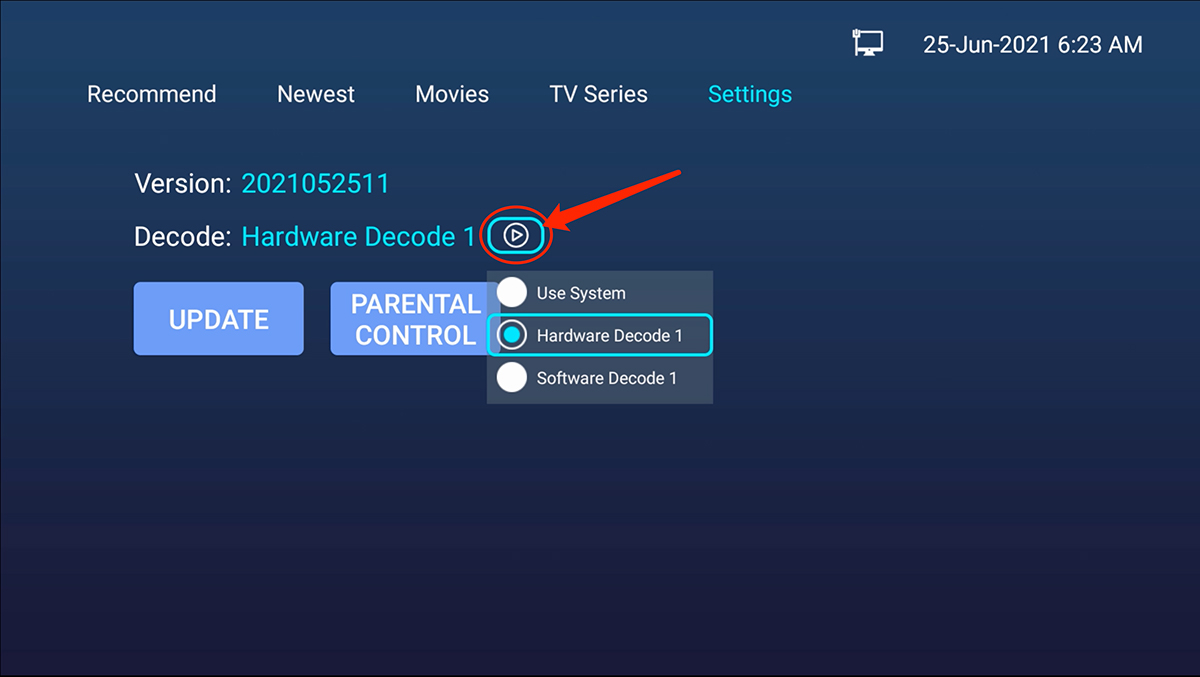
(6) [VPN] Try to turn off your VPN if you are using any VPN; you can do speed check to find out which VPN location provides fastest network;
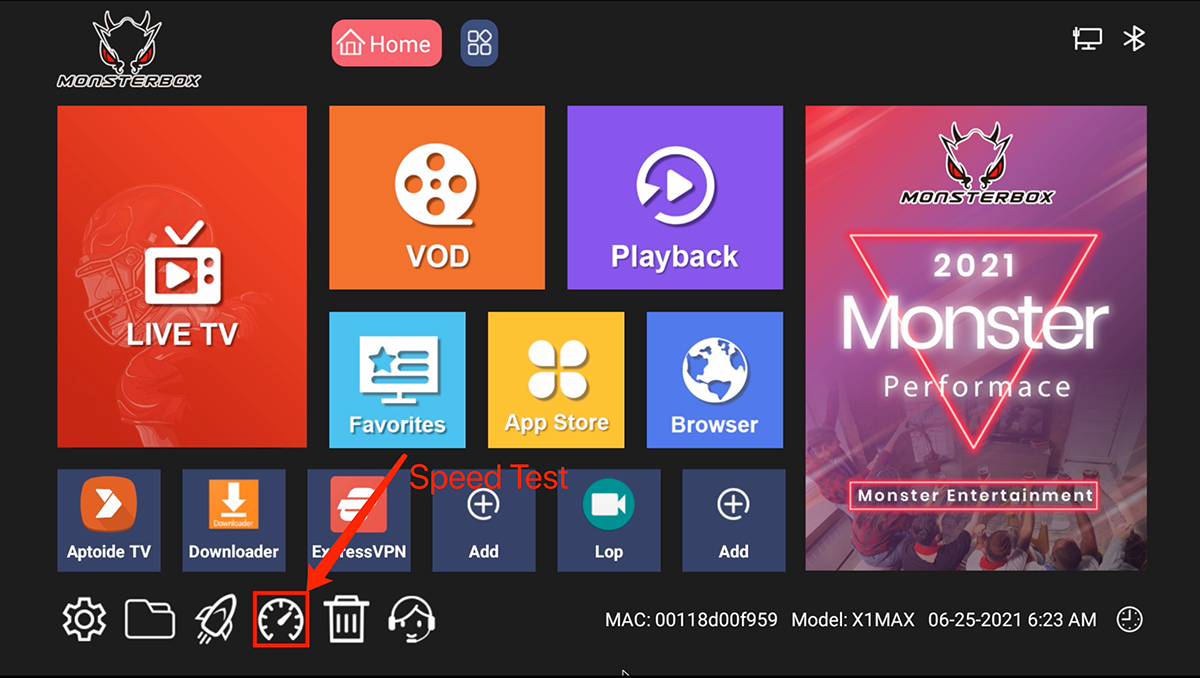
(7) [Freezing] If your Monsterbox has been running for long time period, please power it off for 10-15 mins, for recovering of internal storage. Turn your box off if you are not using it;
(8) Sometimes your Internet Service Provider ISP may provide you less network bandwidth until you questioned them, we advise a network over 20mbps for seamless streaming.

