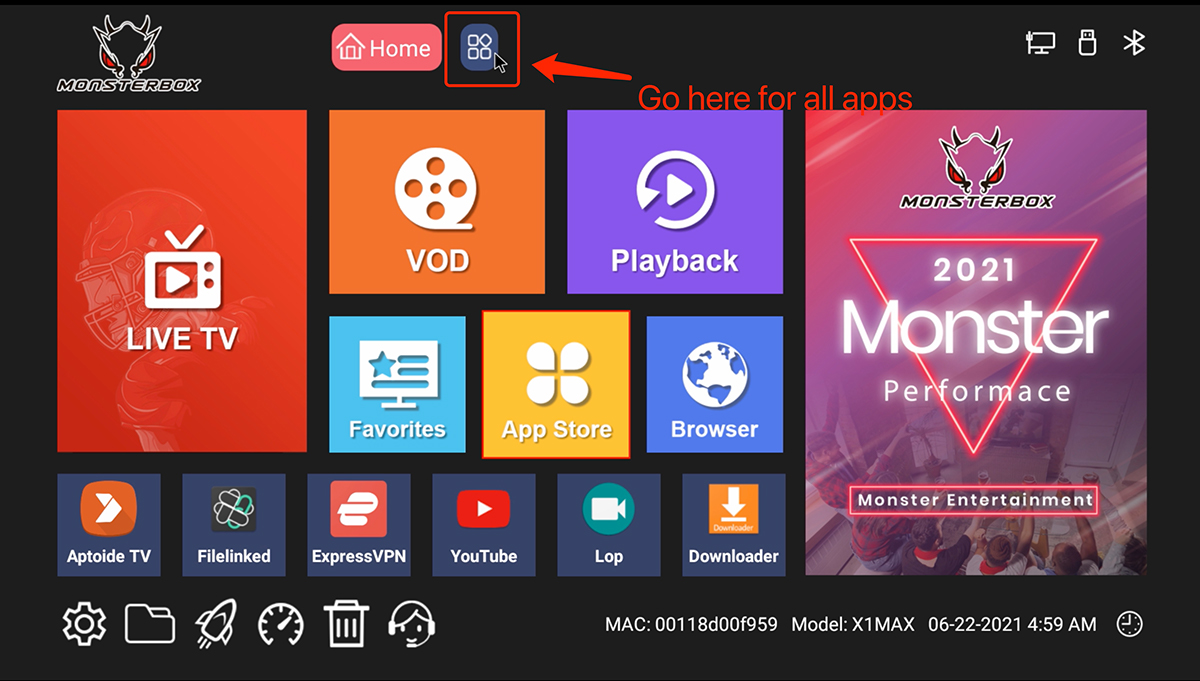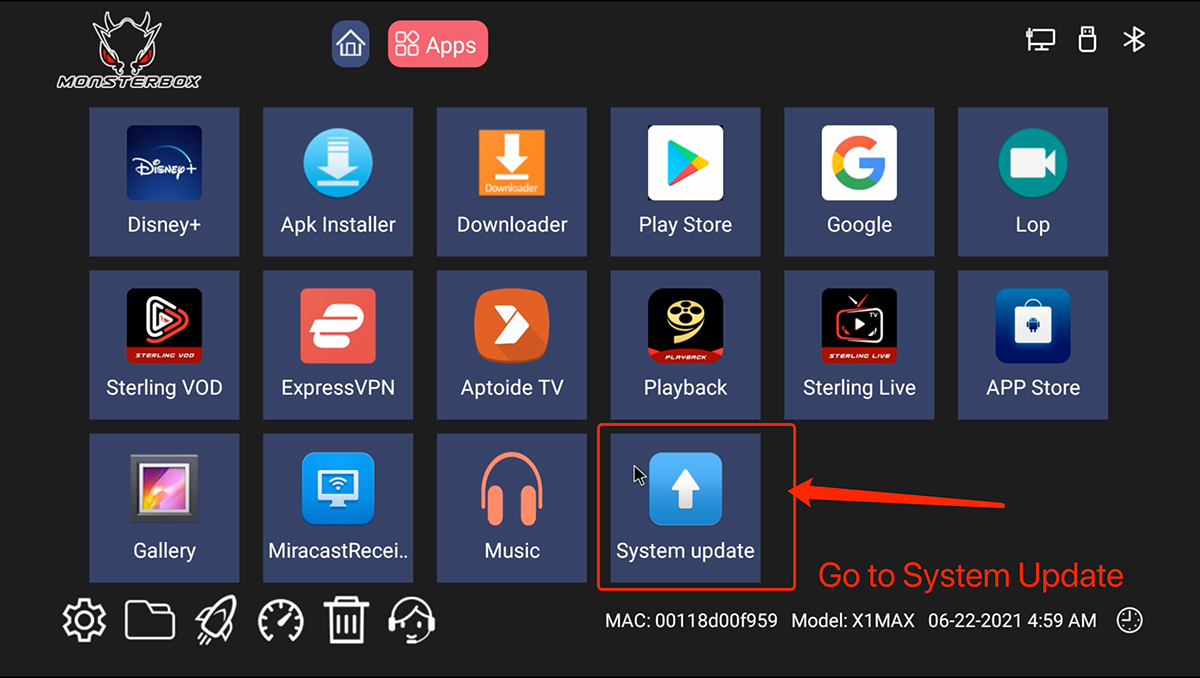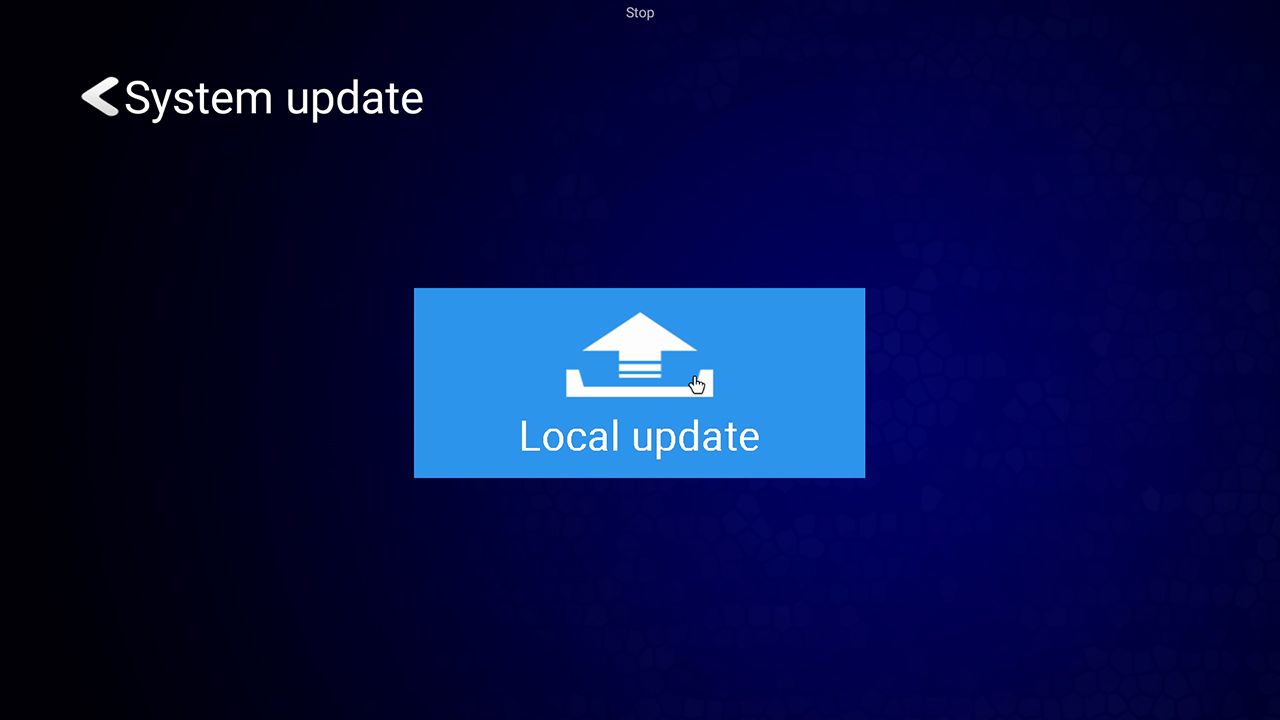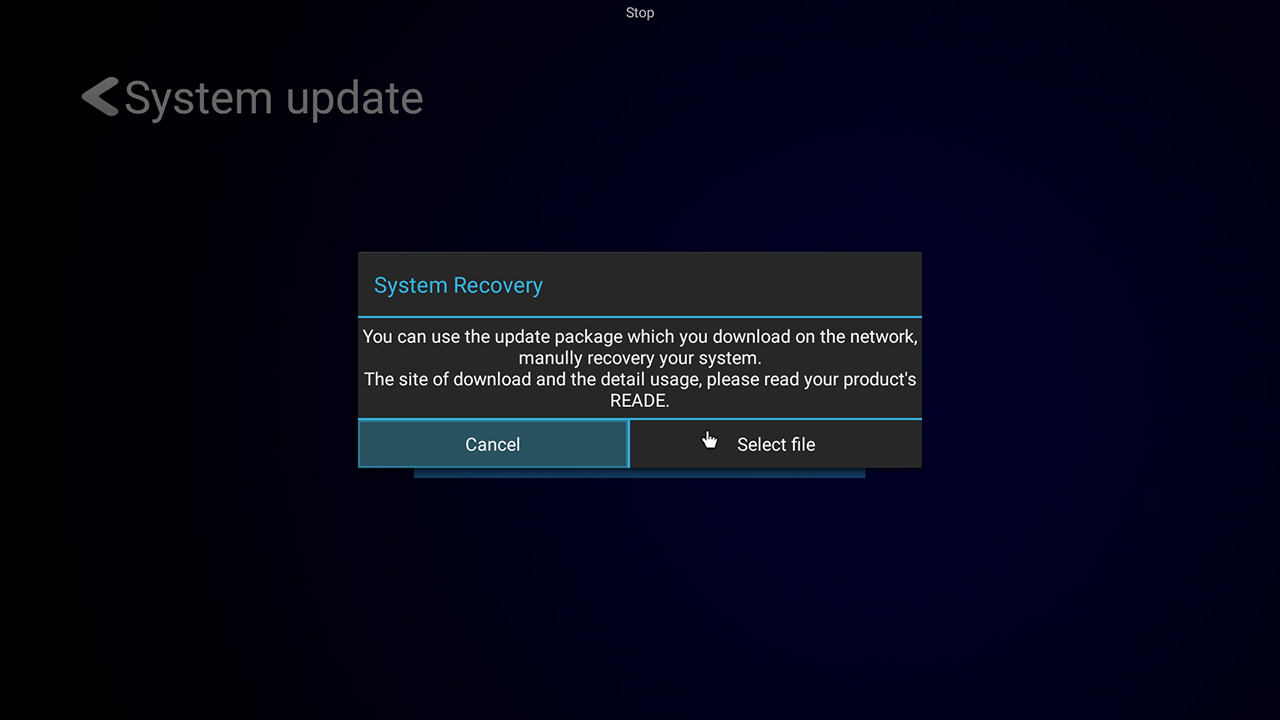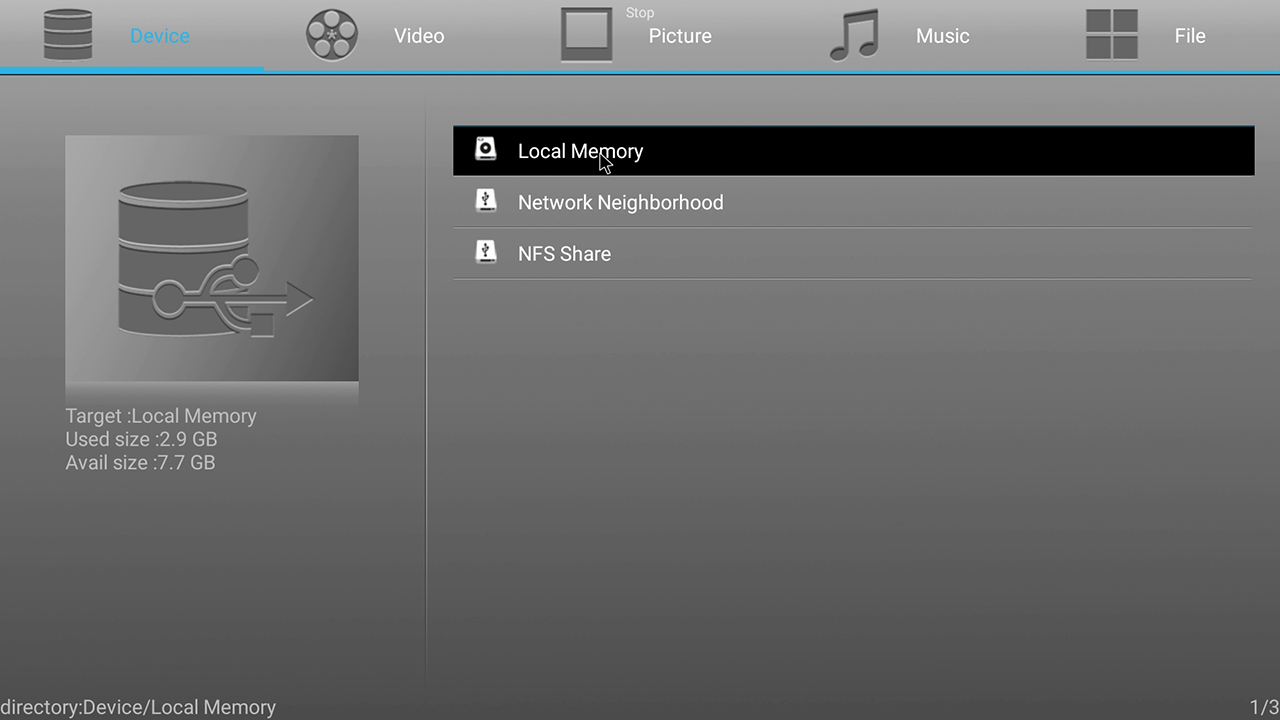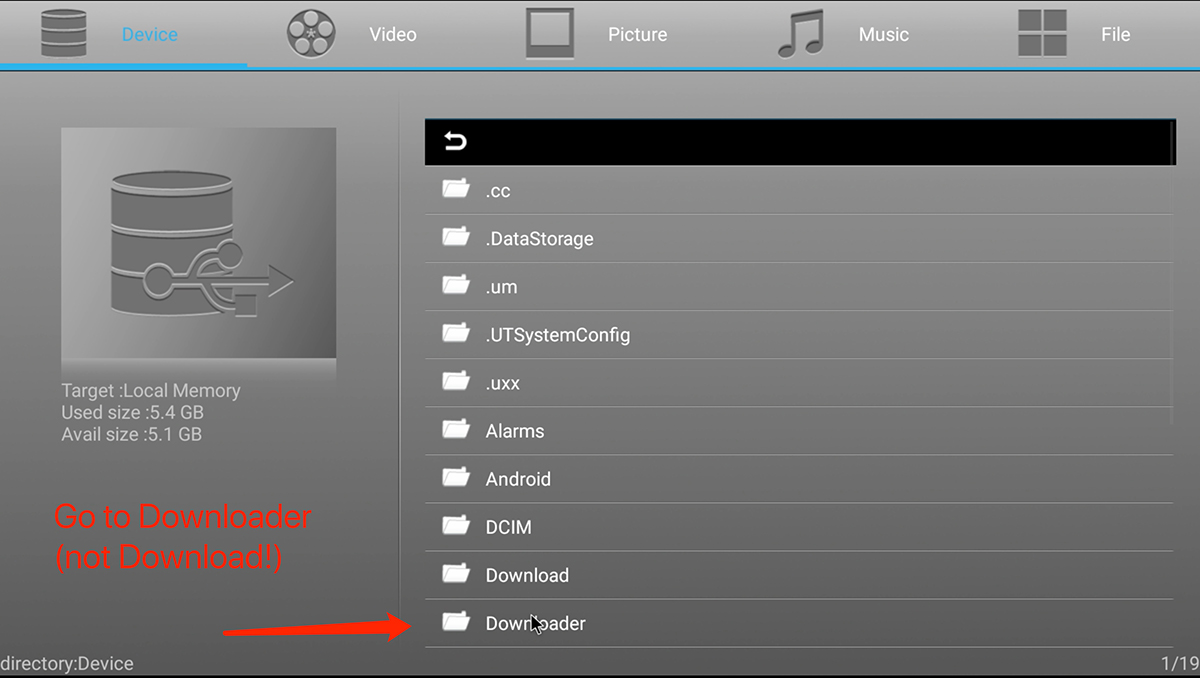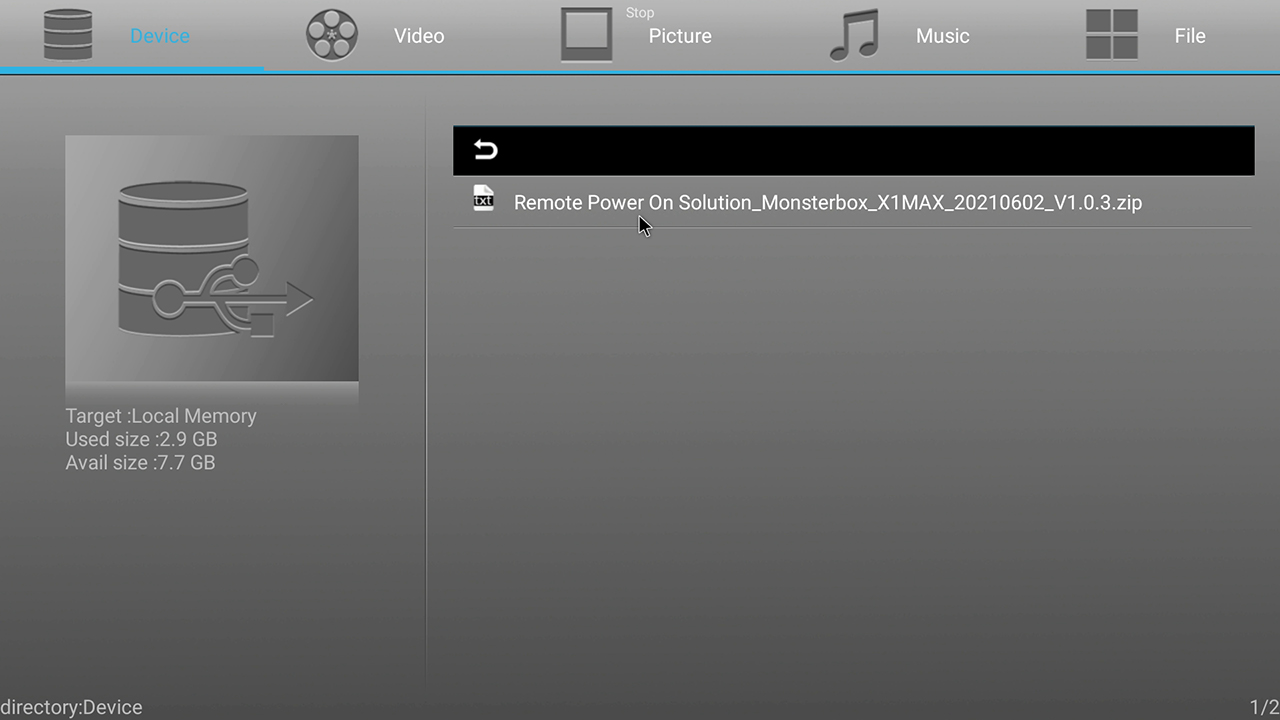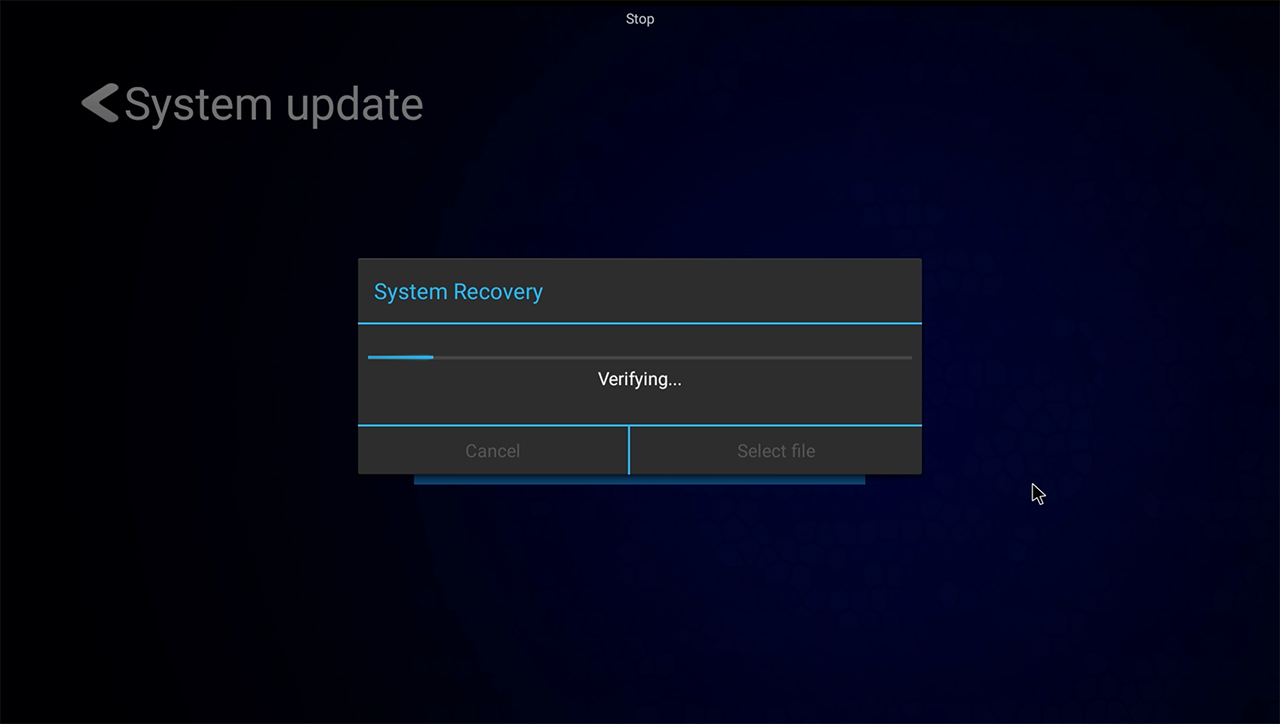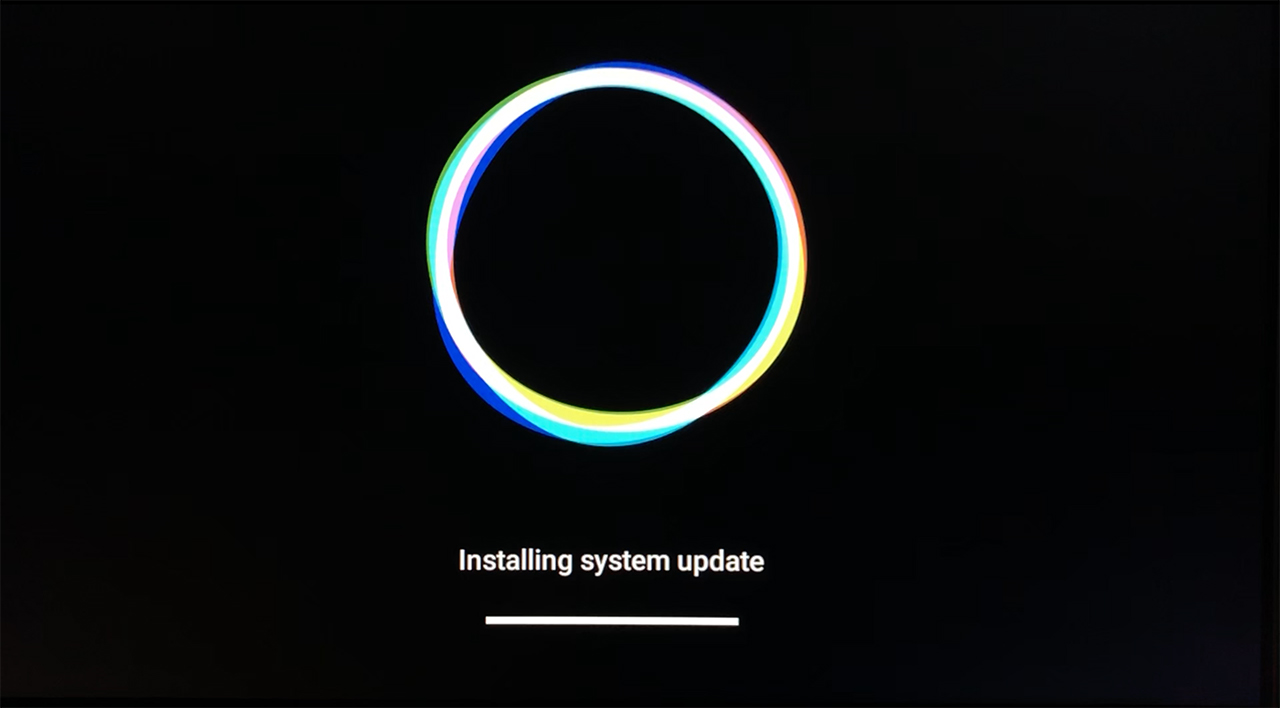What to do if my Monsterbox remote can’t boot up my Monsterbox?
Suitable for Model X1 Max / X1 Pro
Monster Box Official
Last Update hace 4 años
If your remote can’t boot up the Monsterbox, and you need to unplug/plug the power adaptor to power on the Monsterbox, you can follow this guide to update your machine to fix this problem.
Step 1:
Go to App Store - App Store - and install the Downloader app first. After installation, open the Downloader, enter
94670 (for X1 Max)
23401 (for X1 Pro)
on the URL / Code Bar, it will start to download the solution patch, wait until the download is finished, and click done;
Step 2:
Back to Home Page, go to Apps (icon next to Home on top corner), and select System Update. Click Local update, then Select file. Select Local Memory, then Downloader, and select the "X1MAX Bootup Solution (For X1 Max)" / "X1PRO Bootup Solution (For X1 Pro)" file. It then updates automatically and will reboot after the update finished.
Description with Picture:
Step 1:
Go to App Store - App Store - and install the Downloader app first. After installation, open the Downloader, enter
94670 (for X1 Max)
23401 (for X1 Pro)
on the URL / Code Bar, it will start to download the solution patch, wait until the download is finished, and click done;
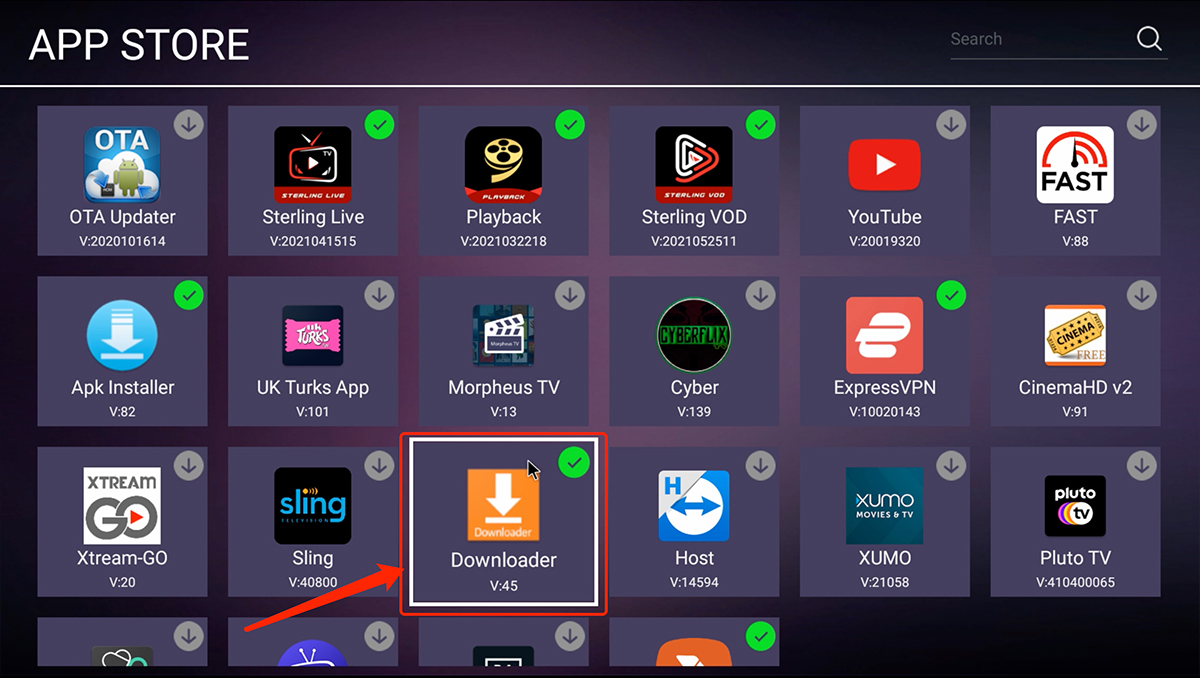
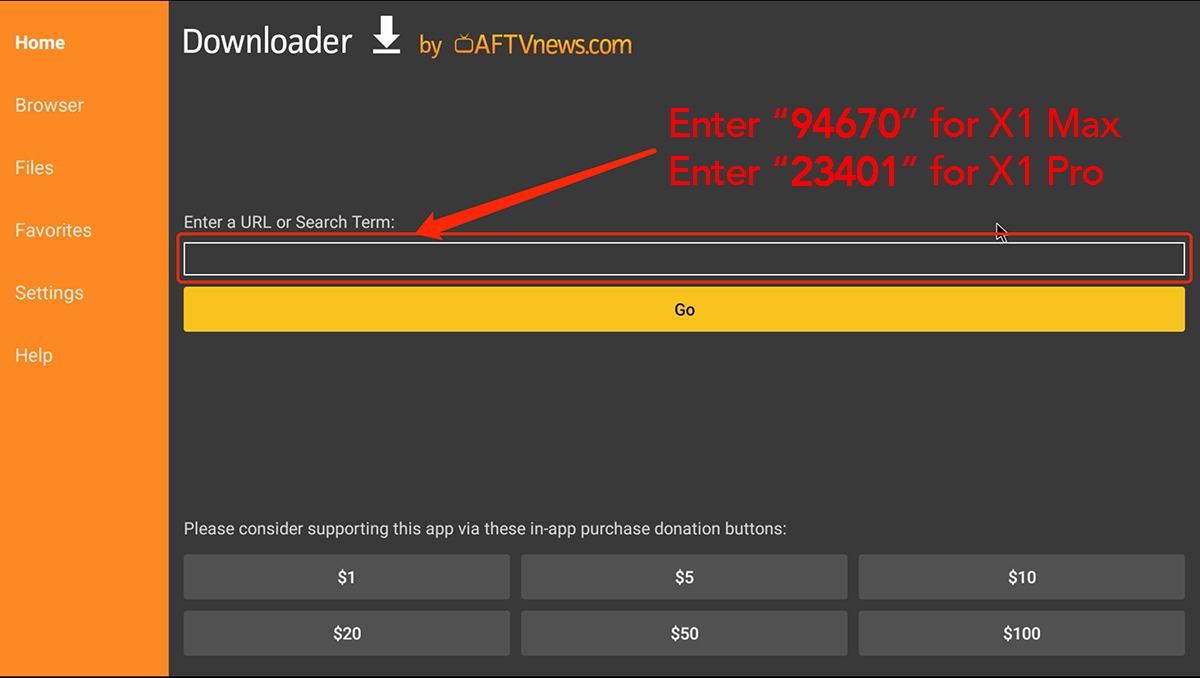
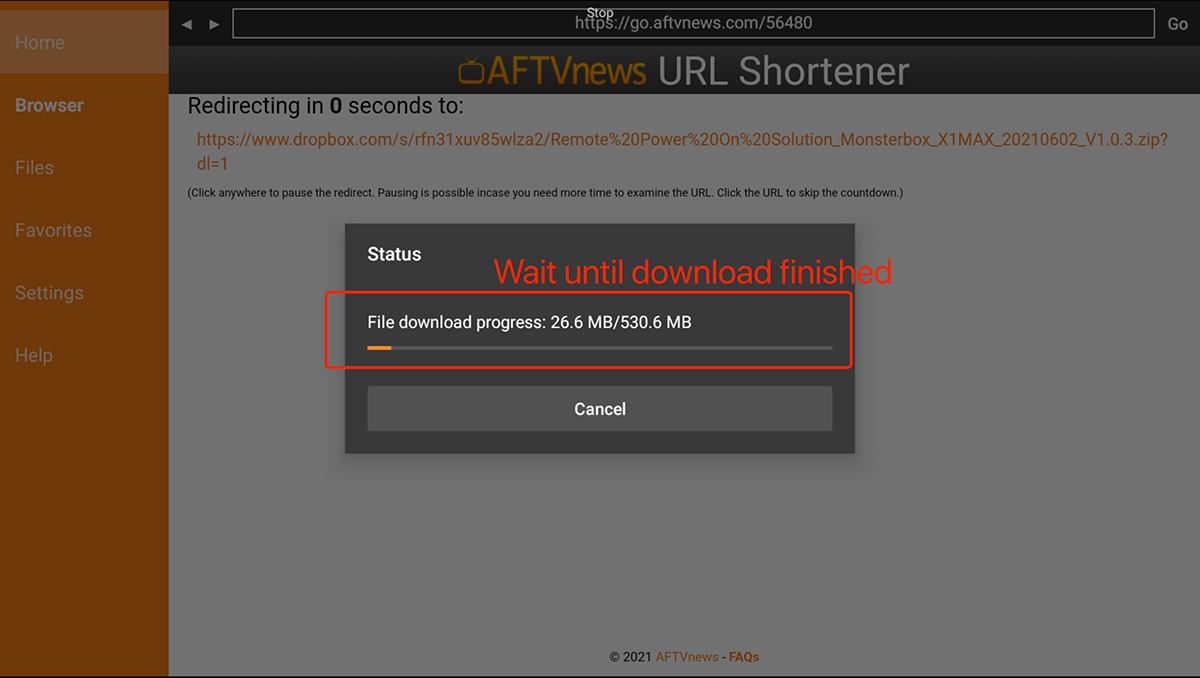
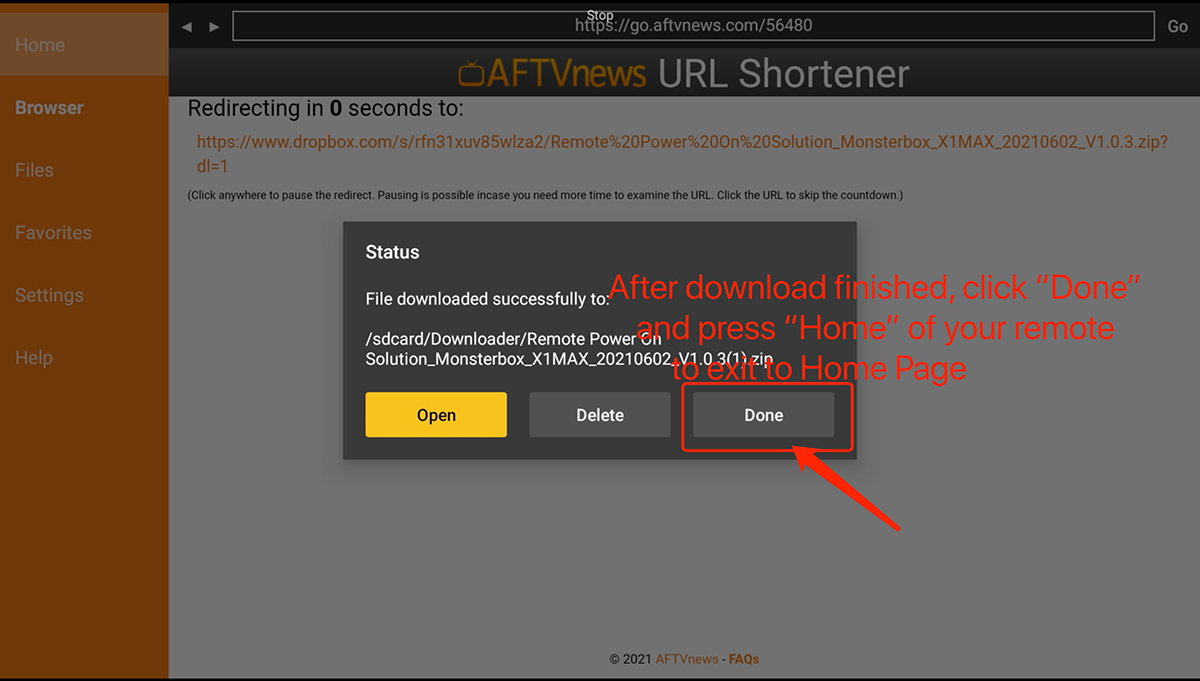
Step3:
Back to Home Page, go to Apps, and select System Update. Click Local update, then click "Select file". Click Local Memory, Downloader, Filelinked, and select the "Remote Power On Solution_Monsterbox_X1MAX_20210602_V1.0.3" file. It then updates automatically and will reboot after the update finished.