How to setup correct Time & Date / LED clock on the front part of the Monsterbox?
keywords: clock, time, setup
Monster Box Official
Last Update 4 tahun yang lalu
Step 1: Go to Home Page, click the "Wheel" icon to enter Settings page
Step 2: Click "Device Preferences"
Step 3: Click "Date & Time"
Step 4: Click "Set time zone", also check if the "Automatic date & time" is in "Use network-provided time"
Step 5: Pick your home Time Zone
The LED clock will adjust automatically. Currently the LED clock has only one display method.
Picture with descriptions:
Step 1: Go to Home Page, click the "Wheel" icon to enter Settings page
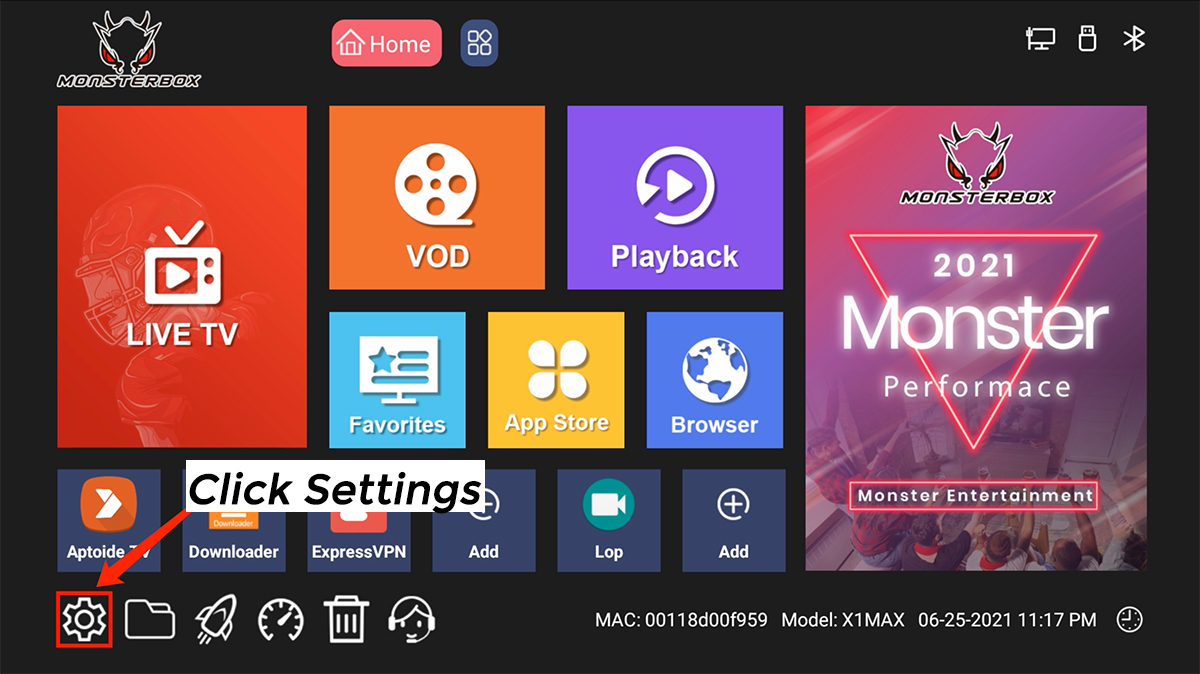
Step 2: Click "Device Preferences"
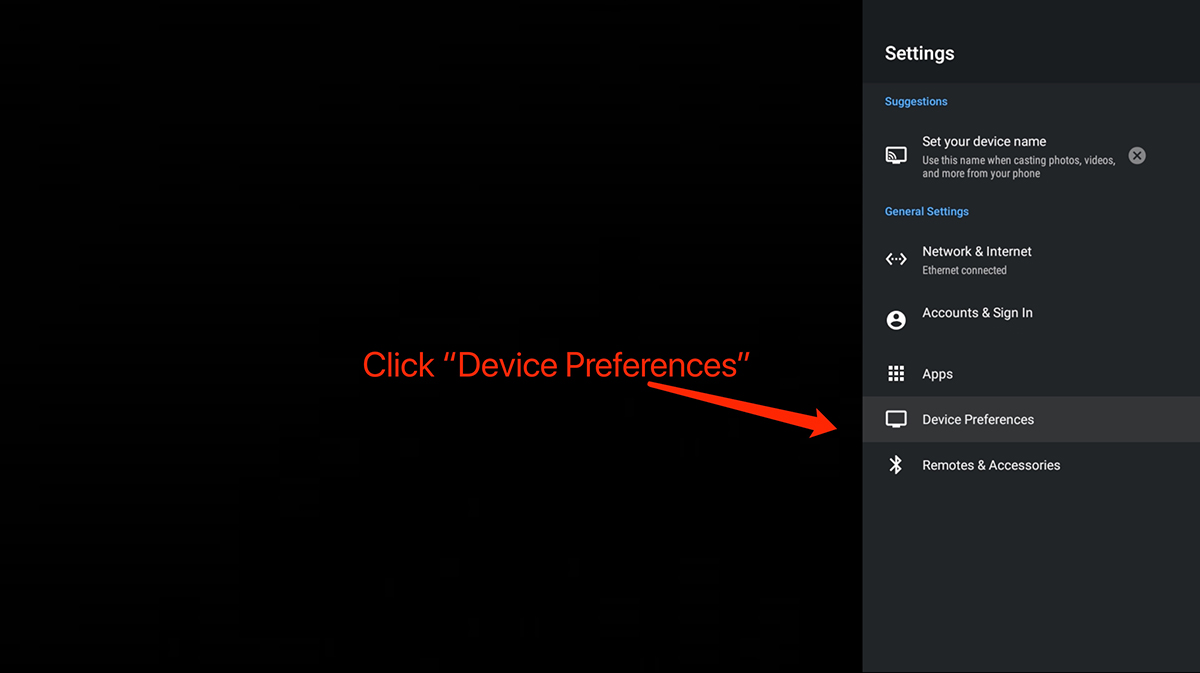
Step 3: Click "Date & Time"
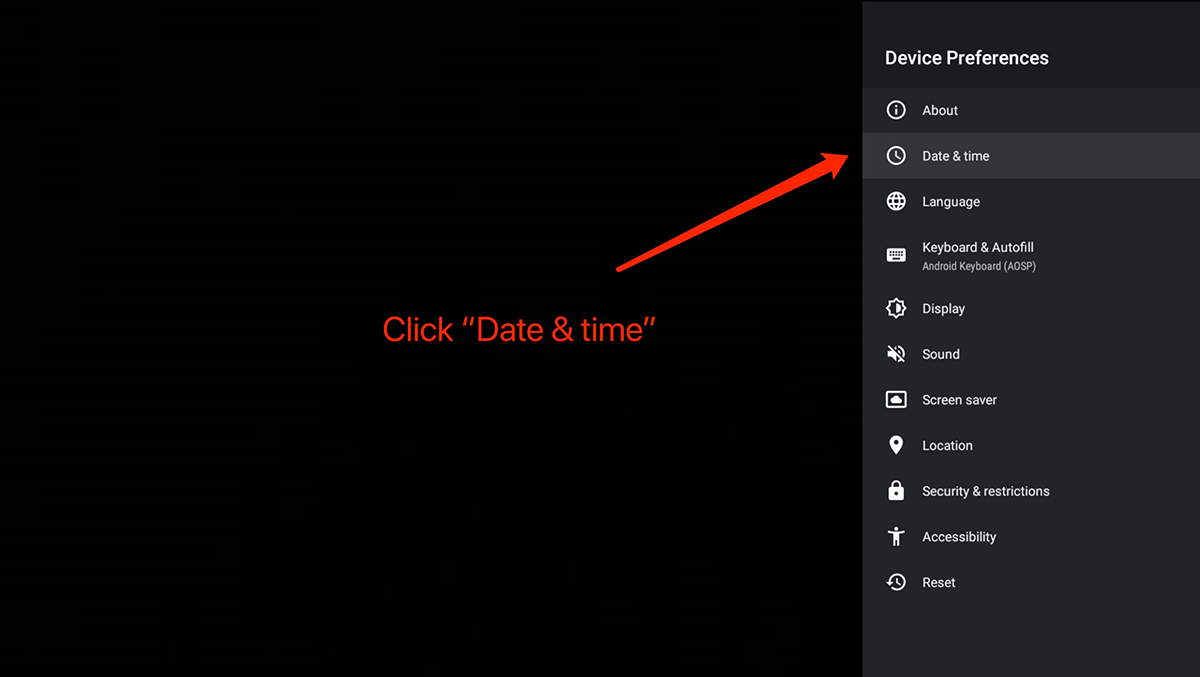
Step 4: Click "Set time zone", also check if the "Automatic date & time" is in "Use network-provided time"
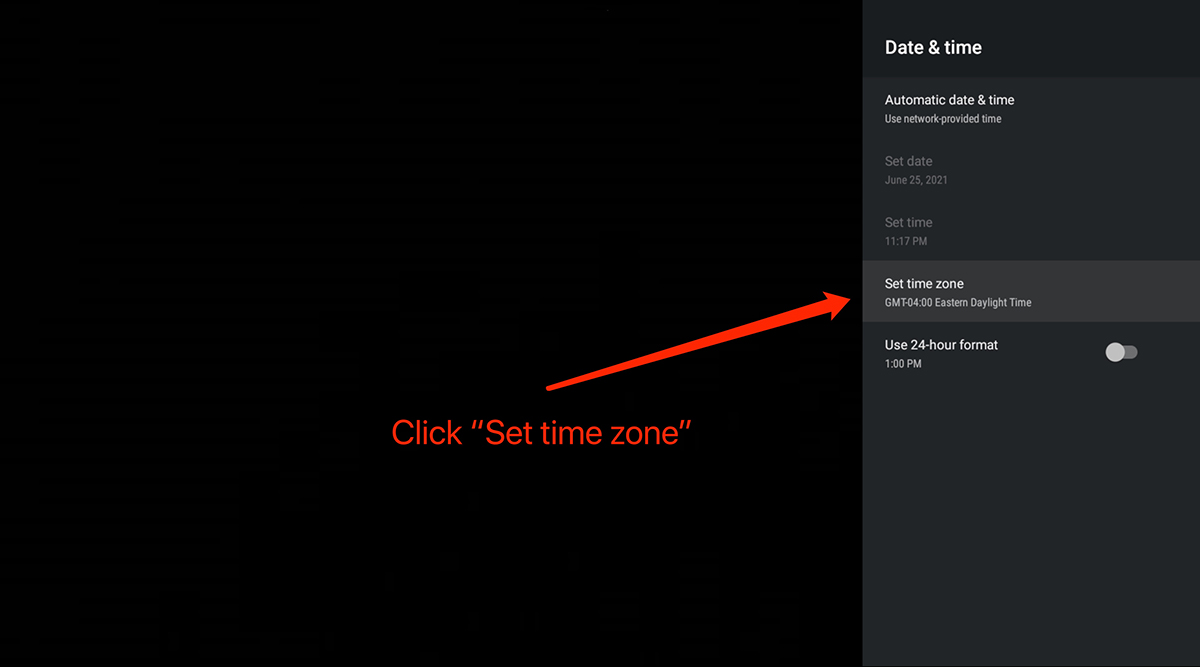
Step 5: Pick your home Time Zone
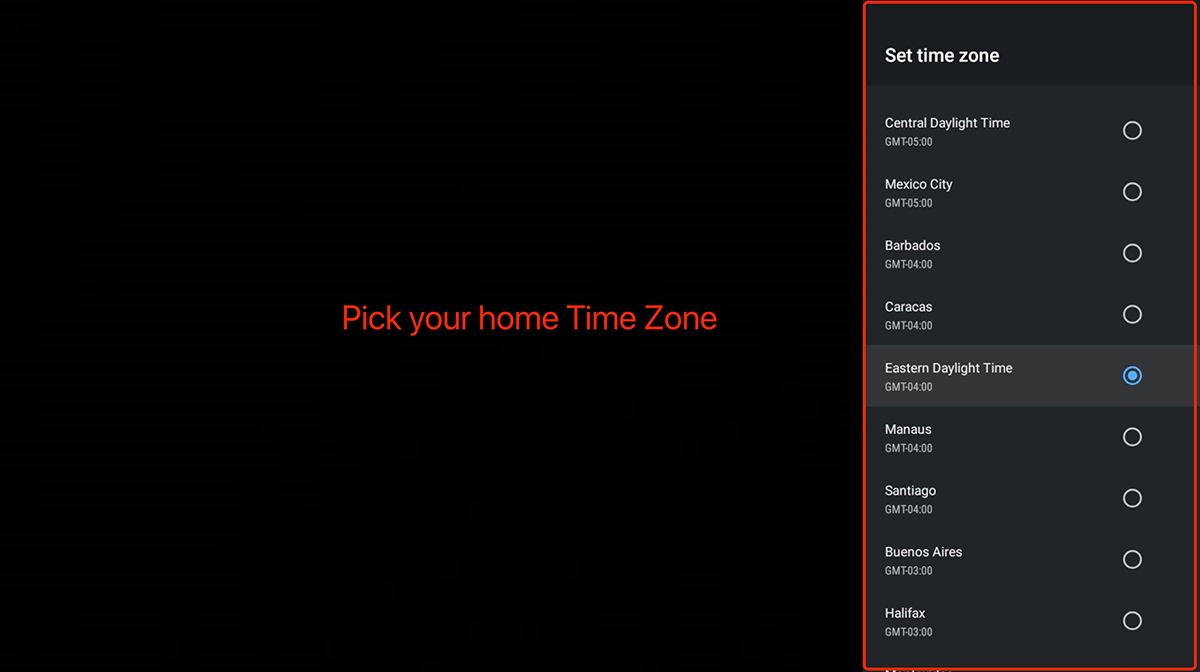
The LED clock will adjust automatically. Currently the LED clock has only one display method.

