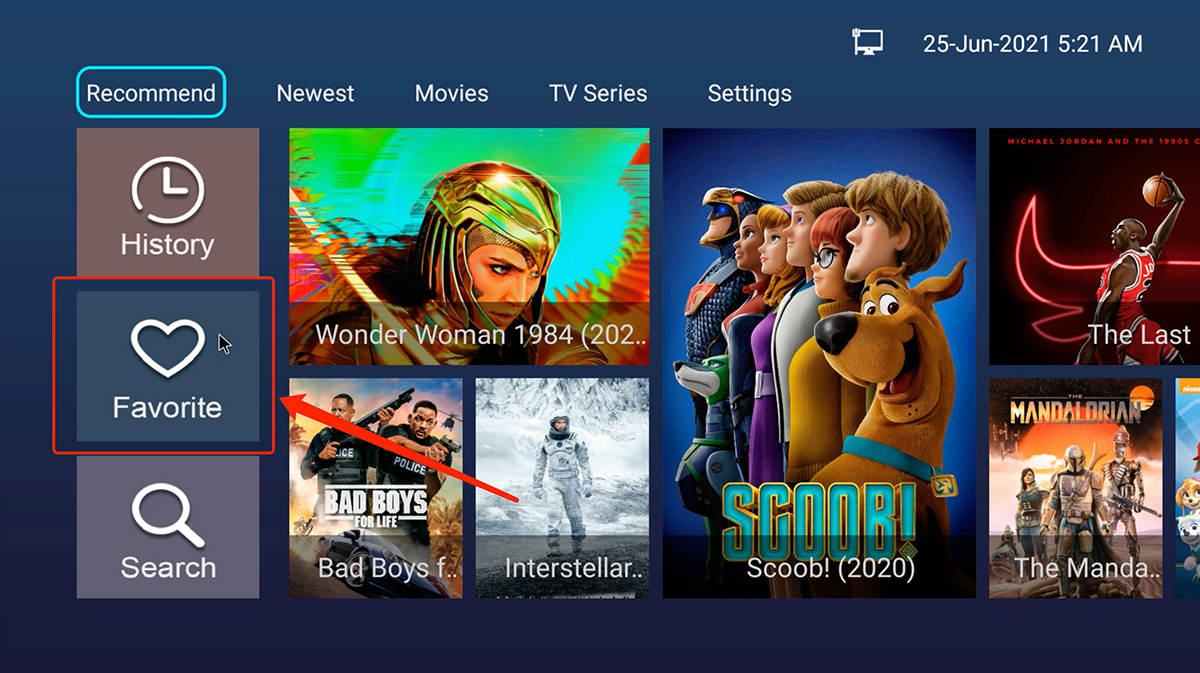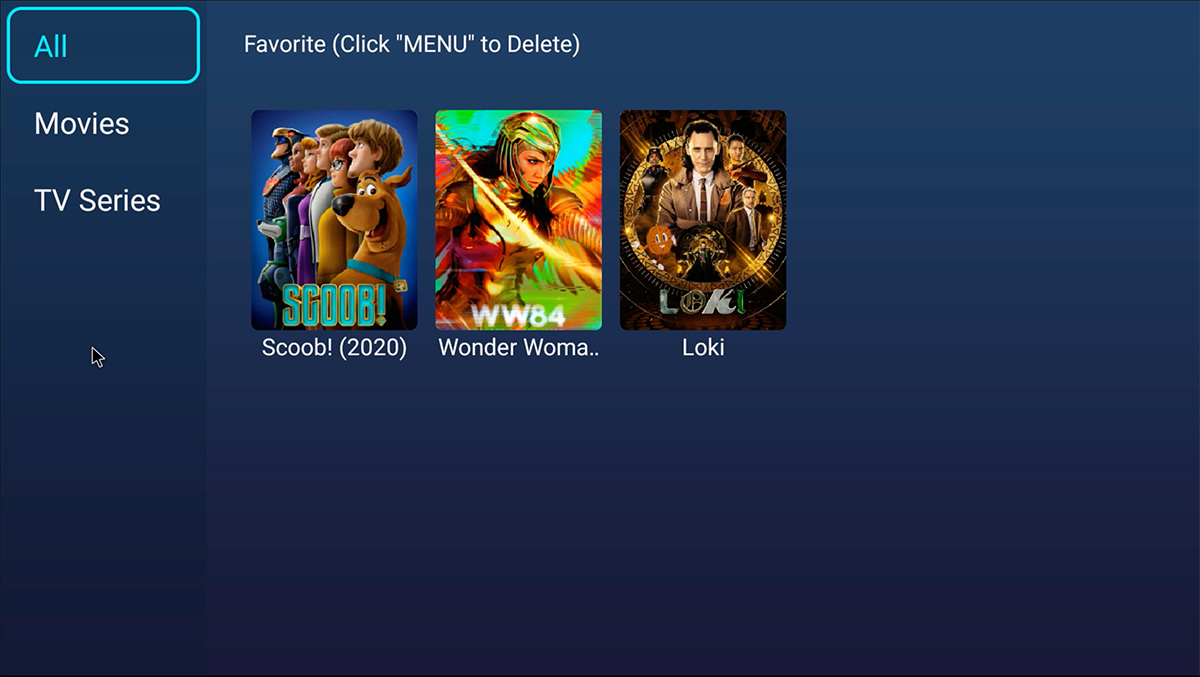How to add Movies, TV Shows to favourite?
keywords: add favorite, vod
Monster Box Official
Last Update 3 tahun yang lalu
Step 1: Open the Sterling VOD app, select any Movies / TV Shows and reach the information page
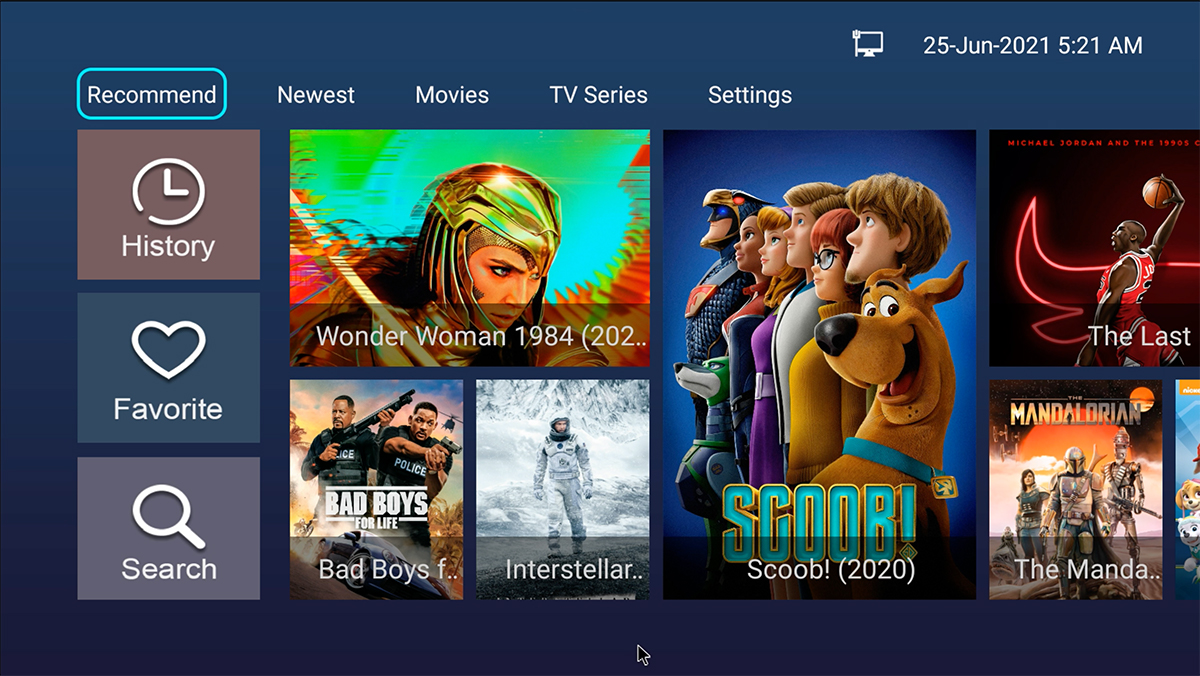
Step 2: Hover on the "Favorite" heart icon and press it, the heart icon filled with white colour, it then added into favourite section
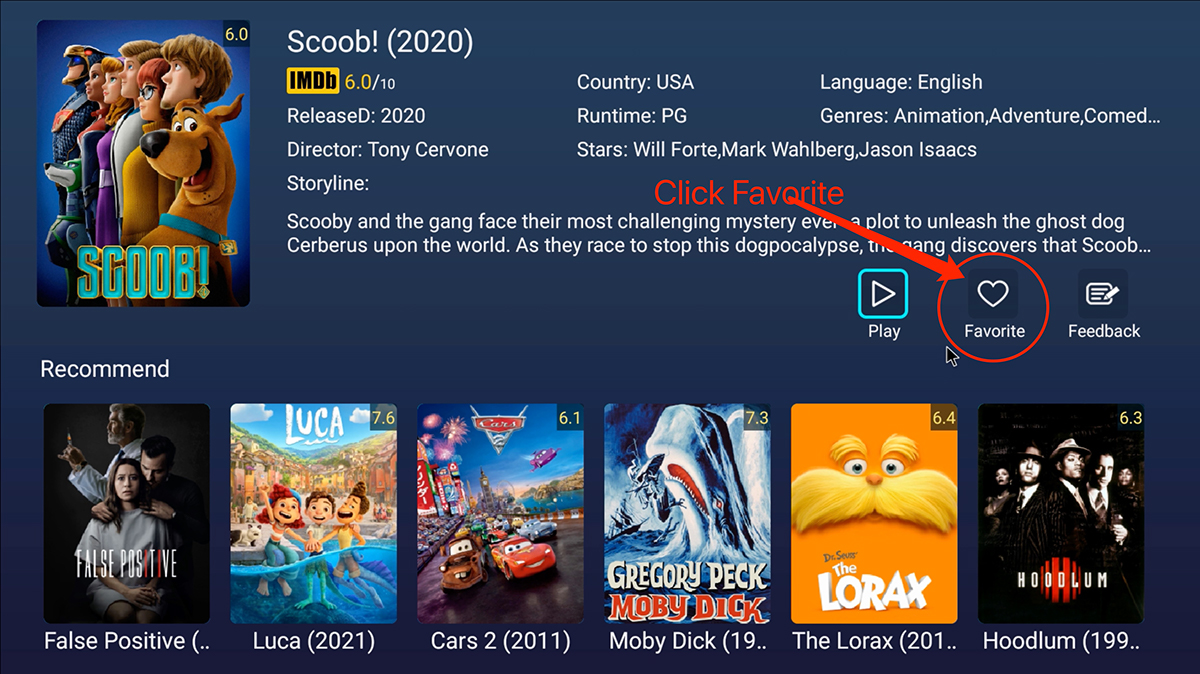
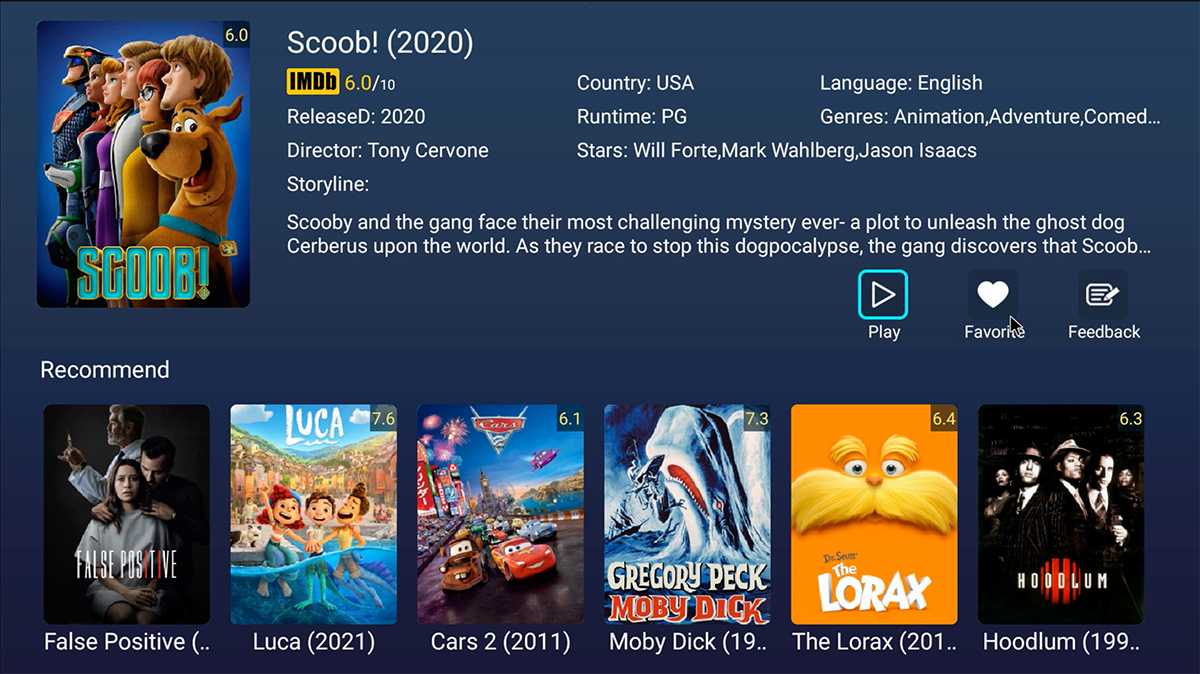
You can check all favourited VODs in "Favorite" part on "Recommend" tab